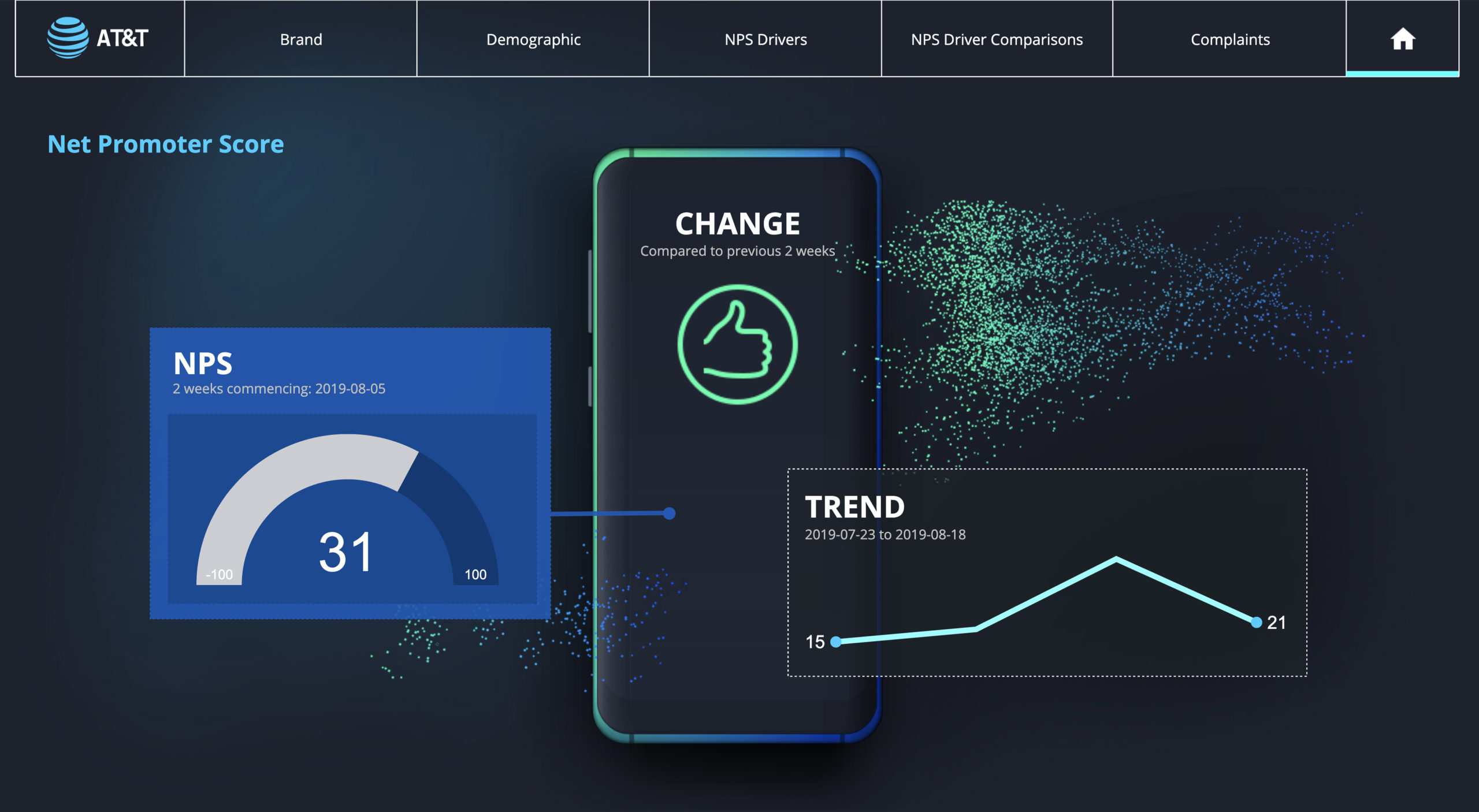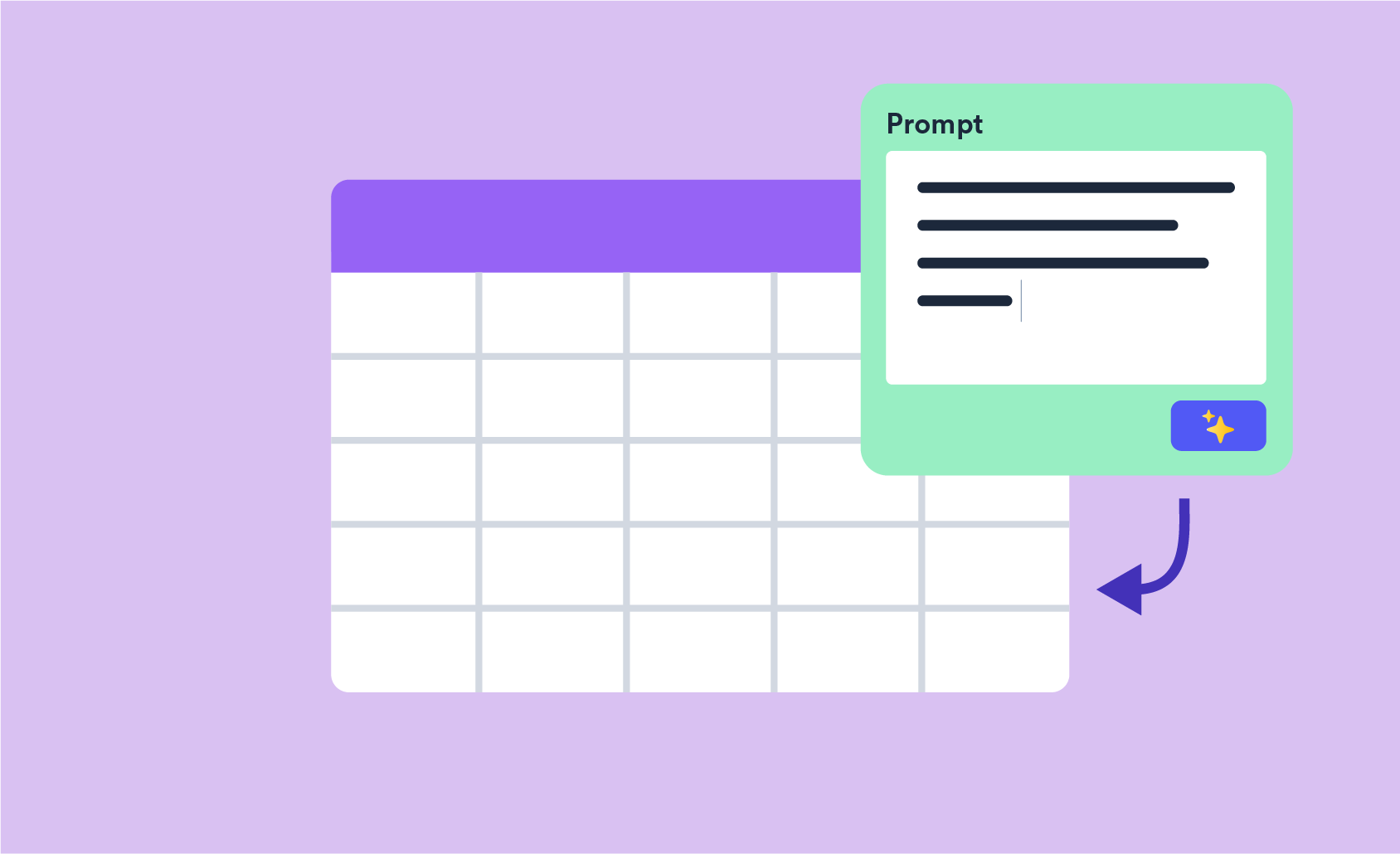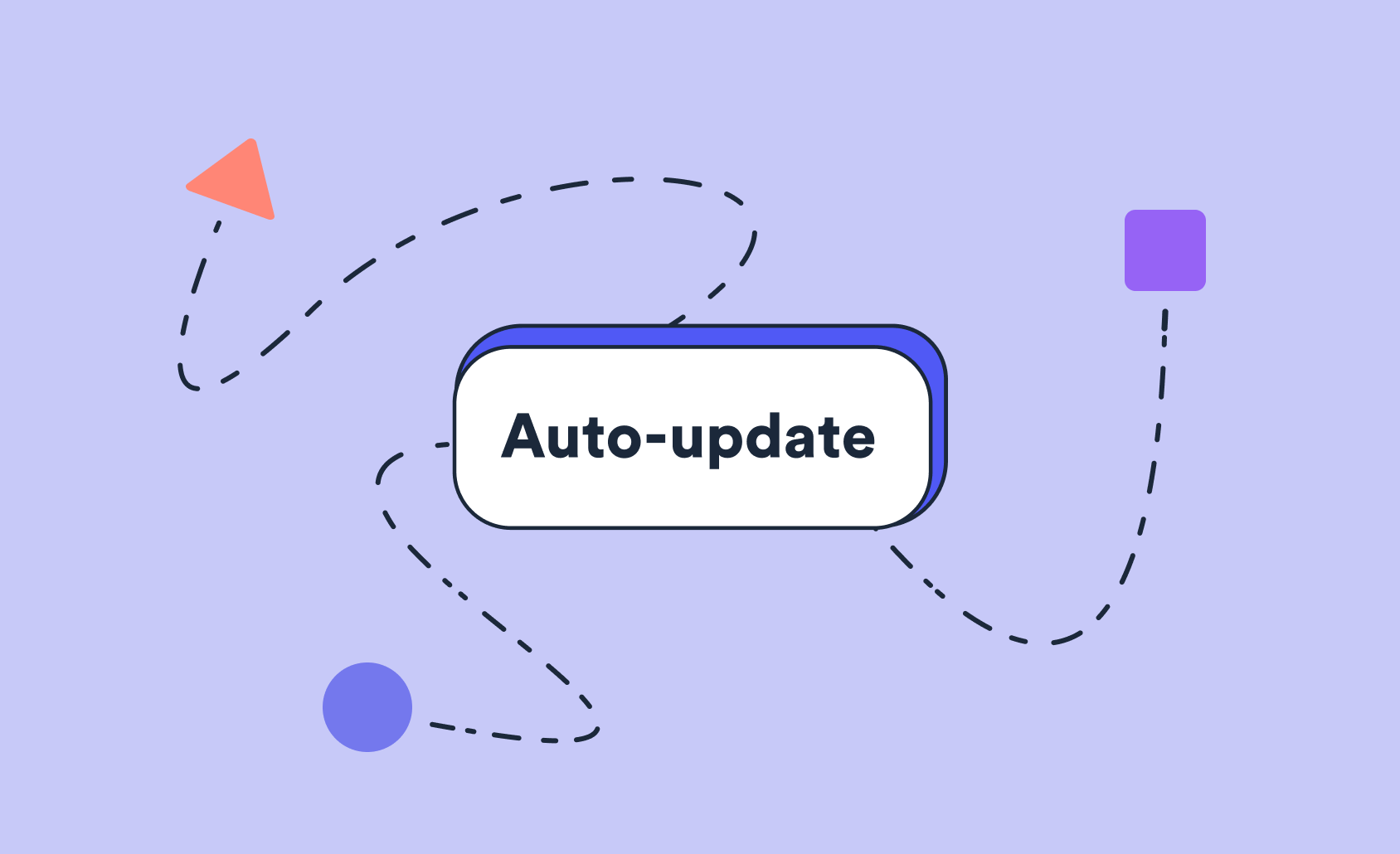Transform Your Survey Data | Categorize Themes Using AI Text Analysis

Whether it's customer feedback or employee engagement - to better understand your open-ended survey data is to better understand your business.
Advancements in AI text analysis have given researchers the ability to categorize tens of thousands of verbatims in seconds, meaning they can identify themes and generate data-driven insights. Here, we show you exactly how to use AI to classify the open-ended text data you find in survey responses into themes that actually make sense for you and your goals.
Create
Previously, creating your themes for text analysis required manually reading through each survey response to find patterns. This step now takes a matter of seconds.
When categorizing survey responses with AI, the first step is to create themes. The number of themes you need will varies, but 10 themes is usually a good starting point.
Classify
After prompting the AI, you will see your initial themes. These AI systems combine Machine Learning, Natural Language Processing (NLP) and other AI-based approaches to find patterns in the words, understand their meaning and identify the context of different answers.
The AI may classify each answer perfectly, but this is extremely unlikely. Therefore, you'll have to manually review each theme to make sure everything makes sense.
Ready to analyze your text?
Start a free trial of Displayr.
Optimize
As mentioned above, chances are there will be some errors in your AI text categorization. A common issue you will find is more than one theme that is too similar. To resolve this issue, you can merge themes where appropriate or even delete them if it makes sense.
Note: if you're doing this on Displayr, clicking Delete on a theme will automatically remove responses that have been categorized under that theme. If you select Delete and Reclassify as you will be given an option to move the resposes to an existing theme.
Conversely, there might be similar answers that have not been grouped together. Here, you should add a new theme and manually code responses where needed. If you originally started your survey AI text analysis with 10 themes, you could ask the AI to reclassify the responses into 15 themes, or as many as you need.
The optimization step is all about combining human judgment with the speed and power of AI. Although AI can not yet accurately automate the entire text categorization process, careful optimization allows you to maximize precision while still delivering results extremely quickly.
Analyze
Successfully analyzing open-ended survey data is about assigning text responses a numeric value so you can perform standard quantitative analyses. Categorization is the step that allows you to quantify this information.
As such, once you have successfully categorized your survey responses, you can now analyze this data just like you would a standard dataset. This could mean creating a crosstab, performing a trend analysis, or visualizing your findings.
One of the most significant advantages of survey AI text analysis is if the results turn out to be uninteresting. Rather than wasting hours and thousands of dollars to produce an uninteresting result, you can save precious resources and get started on your next study.
Try Displayr's text analysis tool on your survey data today.