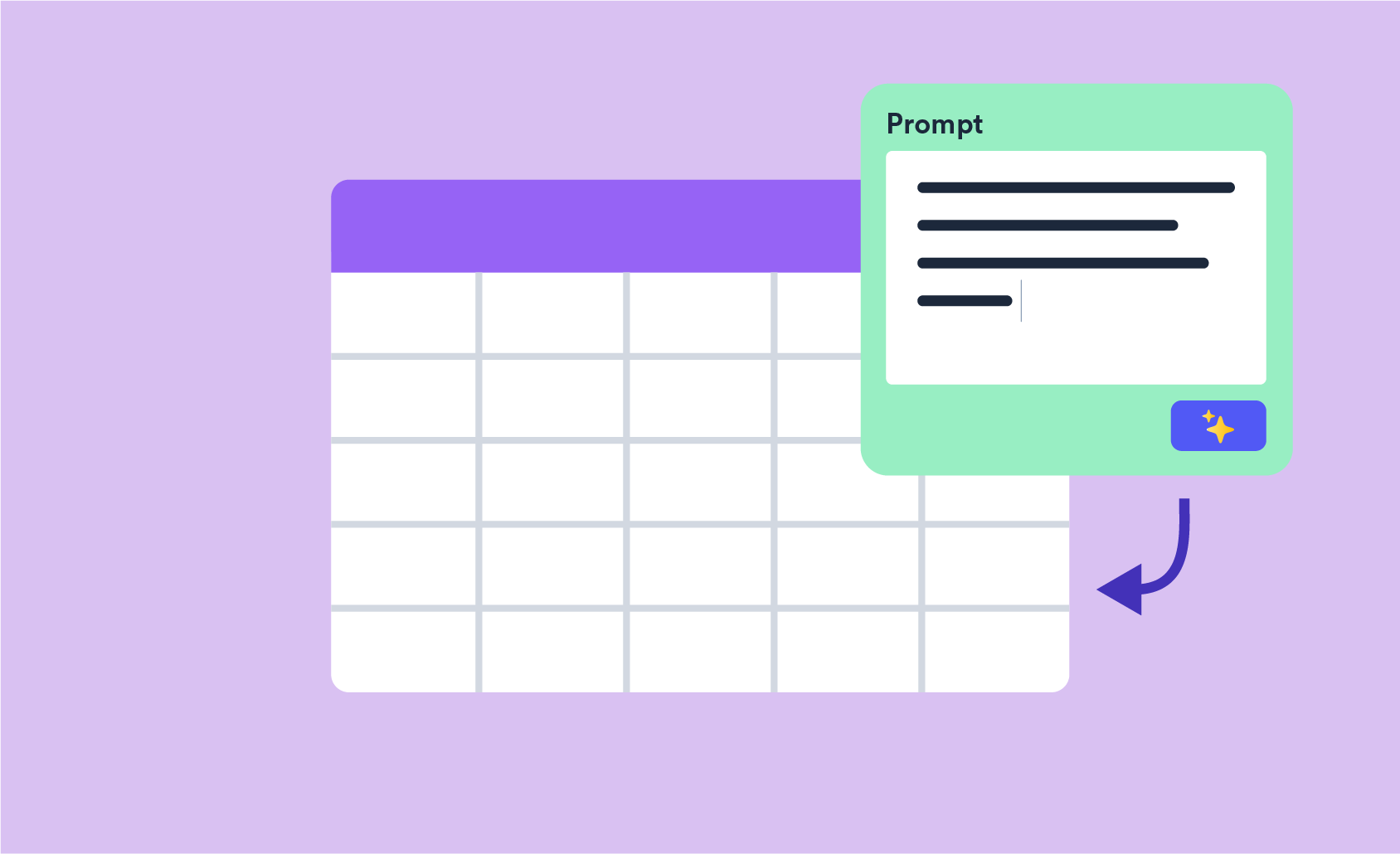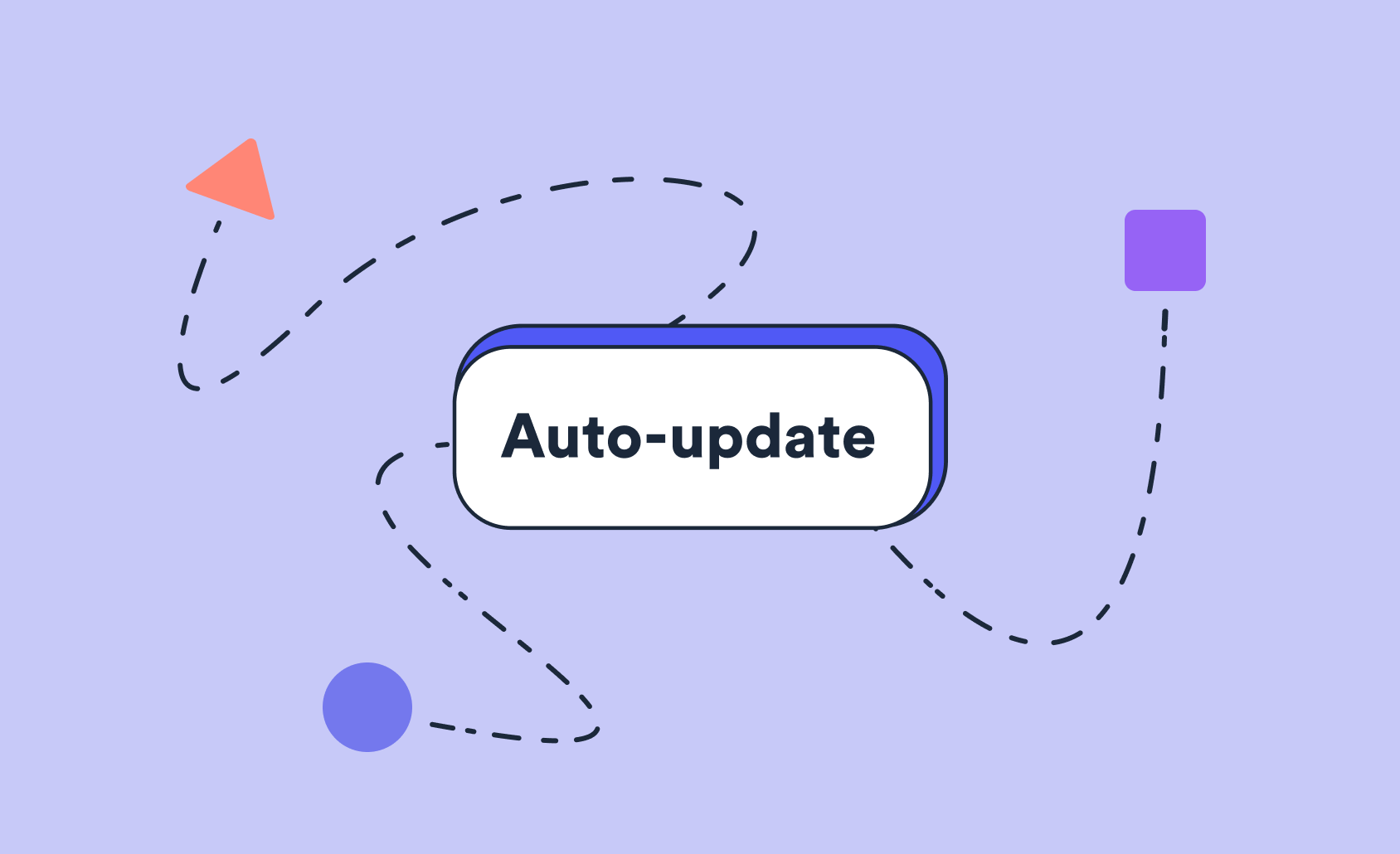SurveyMonkey integrations: Effortlessly create, analyze, and report on survey data with SurveyMonkey and Displayr.
Displayr and SurveyMonkey Integrations
Since its 1999 launch, SurveyMonkey has evolved into one of the most popular online survey platforms. It's probably the market pioneer in democratizing survey scripting and data collection and is used by small and large businesses alike, to drive customer experience and many other types of survey research projects. At the same time, Displayr has built an unparalleled product in survey analysis and reporting. From simple cross tabs to advanced analytics, from PowerPoint automation to beautiful dashboards, Displayr makes everything easy.
This is why integrating SurveyMonkey with Displayr makes perfect sense. SurveyMonkey integration means you can automate everything, instantly, from data collection through to insight delivery. And even if you are building a new report from scratch, once you have your SurveyMonkey data connected, you'll benefit from Displayr's exploratory analysis tools to help find and build the story in your data.
Integrating SurveyMonkey
While you can export an SPSS (*.sav) file from SurveyMonkey and manually upload it into Displayr, the limited metadata available in SurveyMonkey exports makes these files hard to work with. The key to connecting SurveyMonkey and Displayr is direct integration.
Using the SurveyMonkey option in Displayr's Data Sets menu, you can log into your SurveyMonkey account.
You can then select a survey to connect your data to Displayr's vast array of analysis and reporting features and control how often your report and its underlying analysis is updated. Displayr automatically cleans and formats your SurveyMonkey data so everything is ready to go in an instant. This means
- Crosstabs and visualizations will be updated
- All 'Rules' and conditions are updated
- Table structures and formats are automated
- Dashboard reports and infographics can be made available in real-time
- Any PowerPoint reports created using the SurveyMonkey data can be automatically updated.
In addition, Displayr makes it easy to dive deeper into your analysis. This means that any analysis technique is now available to you, including regression, PCA, clustering, latent class analysis, machine learning, MaxDiff, conjoint, TURF, and so much more. In fact, there's no multivariate analysis you cannot perform in Displayr.
Is the SurveyMonkey integration free?
SurveyMonkey integration capabilities are only available with a paid SurveyMonkey plan. You log into your account via Displayr's 'Insert Data' menu and select the survey of interest from the list. Displayr will then add it as a data set to your document. The SurveyMonkey integration works with the Displayr free, Displayr trial, Displayr Professional, and Displayr Enterprise licenses. The Displayr free license is limited to a dataset with no more than 1000 rows and 100 columns of data.
Are there disadvantages of using SurveyMonkey?
SurveyMonkey is a flexible and easy-to-use survey collection platform. However, professional market researchers and consumer insights teams often require more data manipulation, analysis, and reporting functionality than the SurveyMonkey platform has. This is why SurveyMonkey and Displayr integration provides all the tools professional researchers need. Professionals are sometimes limited by SurveyMonkey in these ways:
- Limited data editing and manipulation capabilities. Researchers need to seamlessly duplicate, transform, and recalculate variables as they work up their analysis. Displayr makes this easy.
- Limited/rigid crosstabs features. Researchers often need to churn out and quickly sort through hundreds of crosstabs. They also need flexibility in merging columns, fusing different tables and questions, creating custom calculations within or across tables, and setting tables up to meet individual specifications.
- Limited PowerPoint reporting functionality. Most researchers report in PowerPoint and require software to connect their data to their PowerPoint reports so they can be automatically updated with new data or when the data changes.
- Limited advanced analysis techniques and no ability to work in code. Researchers need to use a wide range of statistical analysis techniques for different types of data. They also occasionally prefer the flexibility of using R code for calculations or dashboards.
- Limited dashboard design capabilities. One of the reasons most researchers use PowerPoint is its ability to add narratives and images to the data stories. Researchers need to make insights easy for their audience to understand and to have live, updated dashboards. So, having online, interactive PowerPoint-style reports that are connected to their data gives them the best of both worlds.
Setting up Survey Monkey Integration
The following video shows how to easily connect your SurveyMonkey data:
You can also find more information here: How to Import SurveyMonkey Data in Displayr
Take the Next Step
If you want to know more about data integration or Displayr generally, book a demo or take a free trial.