SurveyMonkey + Displayr
Find your data’s story, faster.
Effortlessly create, analyze, and report on survey data with SurveyMonkey and Displayr.

What is SurveyMonkey?
SurveyMonkey, as the world's largest online survey tool, allows users to quickly and easily create and publish online surveys. This user-friendly platform is ideal for gathering a wide range of data from various audiences.
Why SurveyMonkey + Displayr
The combination of SurveyMonkey and Displayr offers a comprehensive solution for survey-based research, data analysis, visualization, and reporting. Together, they bridge the gap from data collection to interpretation and reporting.
"As a long-time user of both platforms, they have not only streamlined our workflow but also improved the quality of insights we get from our data." SurveyMonkey customer
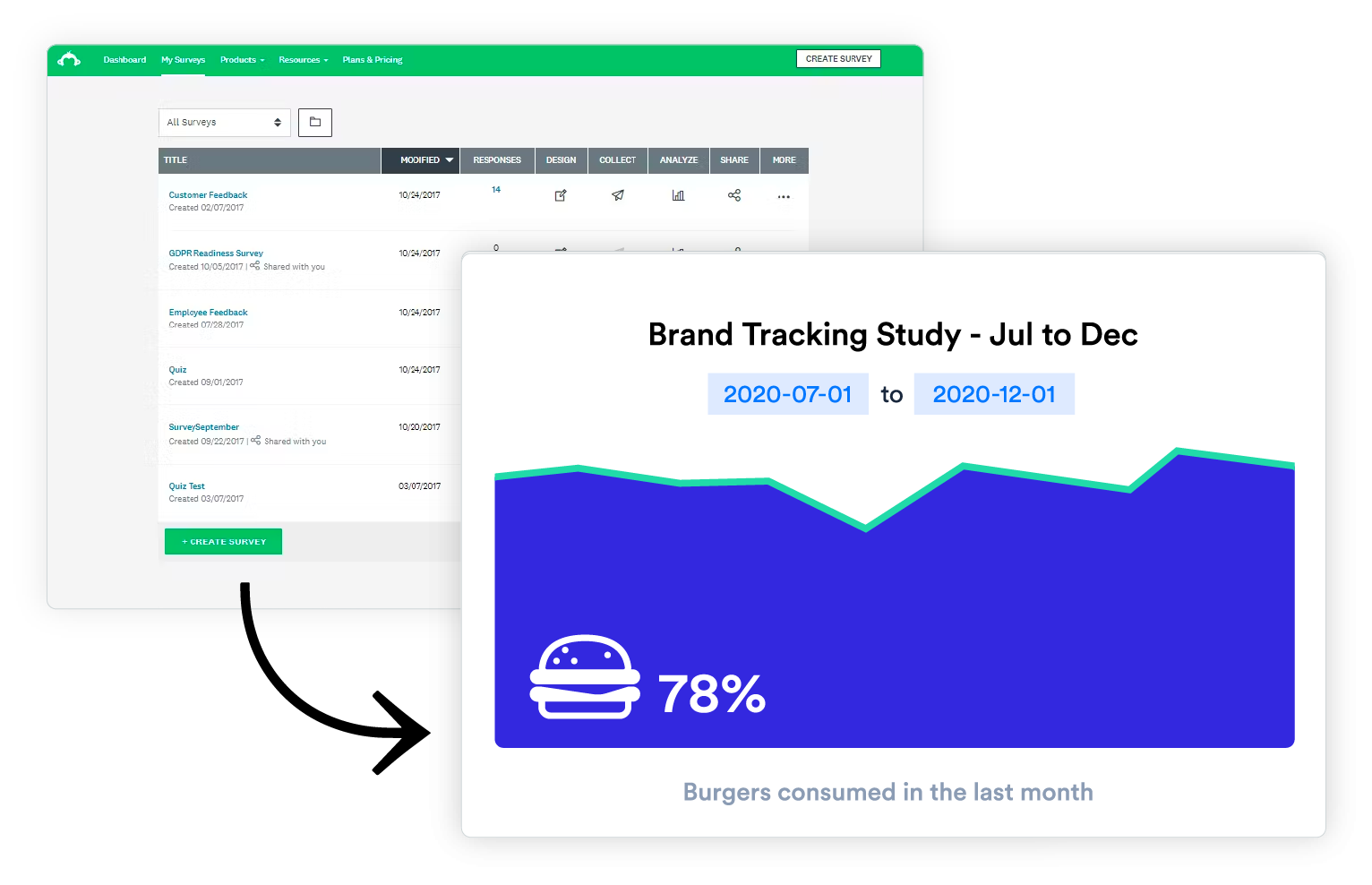
Go directly from SurveyMonkey to Displayr
Importing your data directly from SurveyMonkey into Displayr is as simple as clicking 'New Dataset'. This streamlined process means you can begin analyzing your data immediately, bypassing any additional steps for a more efficient workflow.
Effortless automation
Displayr streamlines your workflow by automating a wide range of tasks, such as data cleaning and formatting, conducting statistical tests, creating tables and crosstabs, updating analyses, applying weights, generating PowerPoint reports, and refreshing dashboards.
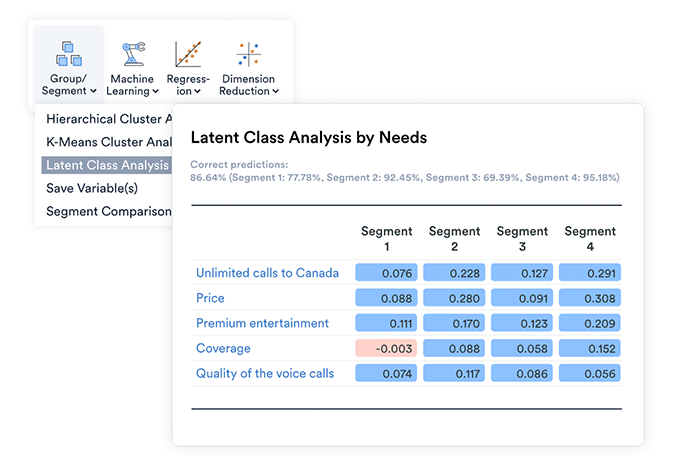
Unlimited analysis capabilities
Displayr is capable of handling every advanced analysis task you need. And it's easy to use so you don't need a textbook to determine which button to click like in other programs. Access a full spectrum of analysis techniques, including regression, PCA, clustering, latent class analysis, machine learning, MaxDiff, conjoint, TURF, and much more– all at your fingertips.

Easy, efficient and impactful reporting
Effortlessly export any report to PowerPoint or publish it as an interactive webpage. Easily share 'view only' versions of dashboards privately. Keep your presentations up-to-date with automatic refreshes as new survey responses roll in. Displayr not only simplifies exporting to various formats like PowerPoint, Excel, or PDF but also elevates your data storytelling with captivating webpages, interactive dashboards, and engaging visualizations.
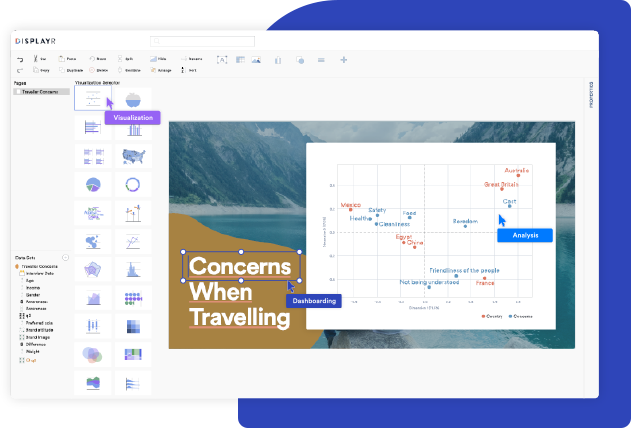
Intuitive notebook technology
Experience the next level of collaborative analysis and reporting with our advanced Notebook technology; designed for real people, not just for tech experts. Displayr empowers you to analyze, visualize, and construct your reports simultaneously within a single, user-friendly, no-code environment. Instantly bring your data insights to life, visualizing your findings as you uncover them, for a more efficient and integrated reporting experience.

Seamless cloud-based collaboration
Work together with your team in a single document, in real time. Gone are the days of waiting for someone to finish their part or juggling multiple files. Now, everyone can contribute to the same document simultaneously, streamlining your workflow and fostering a more cohesive and productive team environment.
Frequently Asked Questions
The integration seamlessly connects SurveyMonkey's survey collection proficiency with Displayr's advanced data analysis and visualization tools. This combination allows you to directly import survey data into Displayr for in-depth analysis, enabling you to uncover deeper insights and create more impactful reports.
Yes, with Displayr's integration, you can easily transform your SurveyMonkey data into interactive dashboards. Displayr's powerful visualization tools allow you to present your survey results in a dynamic, engaging format, making it easier to understand and share insights.
Absolutely. The integration streamlines the reporting process by allowing automatic updates to reports and dashboards in Displayr whenever new survey data is collected in SurveyMonkey. This means your reports will always reflect the latest data without manual intervention.
This integration enables multiple team members to work collaboratively on the same dataset and reports. With Displayr's cloud-based platform, teams can simultaneously analyze SurveyMonkey data, build reports, and share insights in real-time, enhancing teamwork and efficiency.
Displayr is designed to cater to a wide range of skill levels. Whether you're a beginner or an expert in data analysis, Displayr's intuitive interface and comprehensive suite of tools make it easy to derive meaningful insights from your SurveyMonkey data. The platform offers both simple, no-code options and advanced analysis capabilities for more experienced users.
Learn how to connect your SurveyMonkey data here.

“With Displayr we now not only meet our clients’ expectations, but really go beyond them. I like the competitive advantage it gives us.”
Matt Hubbard
VP Data & Analytics, Cygnal
