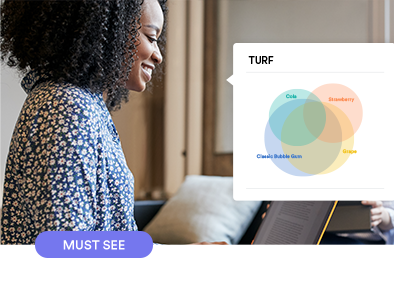Seriously we're not kidding, you really can.
In this webinar you will learn
Here’s a little summary of some of the subjects we cover in this webinar
Need to find out what is the most efficient product portfolio? Then this Making TURF for New Product Development Awesome in Less than 20 mins is the perfect webinar for you.
This webinar will show you everything from the basics of TURF (Total Unduplicated Reach and Frequency) for New Product Development all the way through to interpretation and reporting in less than 20 minutes (seriously!) Find out:
- What data you need for TURF
- How to do TURF
- How to interpret TURF
- Visualizations for TURF: Venn Diagrams, Upset plots, Biplots
- Interactive visualizations!
Transcript
I'm going to walk you through how to easily do Awesome TURF studies and the interactive reporting that you can do in Displayr.
Everything in this webinar will be done in Displayr, but you can get all the same outputs in Q, other than the interactive Venn diagram.
Case study: Bubble Gum Flavor Portfolio Optimization
A bubble gum company has two flavors: classic and cola. It's decided to expand its portfolio to four. Which four should it offer?
Reach by flavor
I'll start by adding some data. 66% of people like the Classic Bubble Gum. This is the Reach of Classic Bubble Gum. 38% like Cola.
Classic + Cola have a combined reach of 75%. To use the jargon of TURF, we say that the Total Unduplicated Reach of the portfolio of these two flavors is 75%. Our goal in this study is to find the combination of four flavors that will maximize reach.
Let's look at the raw data we need.
Each row represents a respondent. Each column represents their preference for a particular alternative. So, respondent 1 likes Classic, Grape, Sour, Orange and Cola. Respondent 18 likes only Orange and Watermelon. In this case, we just asked people which flavors they liked. But you can create the same data as top 2 box scores and also from MaxDiff and conjoint studies.
Total Unduplicated Reach and Frequency
In Displayr:
Insert > Marketing > TURF
Portfolio Size 4
This table is showing us the 10 best portfolios. The winning portfolio is Classic + Grape + Sour + Strawberry. The first column of numbers shows us the reach. 95.1% like at least one of these four flavors.
These numbers do not differ a lot, with the best portfolio being only .7% above the second best. This is good news, as it means that we have a fair bit of flexibility in choosing our best portfolio and can trade off tactical and operational factors. Note that Cola, which is one of our current flavors is not in the best portfolio. There's a lot of risk in deleting one flavor when adding new flavors, and as the reach is only 0.7% worse, it makes sense to keep Cola in the portfolio.
So, let's run the TURF again, but keeping our two current flavors of Cola and Classic.
In Displayr:
CONSTRAINTS > Must Include > Cola + Classic
The F in TURF refers to frequencies. This is shown by the last column. It is the total number of flavors liked. So, in this study, we have 712 people and if everybody liked exactly 2 flavors in a portfolio, we would have a Frequency of 1424. As you can see here, our second portfolio has a marginally smaller Reach than the first, but a considerably better frequency, which will perhaps translate into more regular buying, perhaps making this the better portfolio.
We can get a better understanding of the relationship between different flavors using a Duplication Matrix.
Duplication Matrix
Looking at the classic column, we can see that there are 66% of people who like it, and 35% who like both it and Super Strong, and 45% who like it and Grape. These numbers are the duplication. The higher the number, the higher the overlap. Note that there is very small overlap with Classic and Peach and Watermelon. By contrast, Strawberry has comparatively higher overlap with Peach and Watermelon.
We can summarize the duplication matrix using a biplot.
Biplot
A biplot is the fancy term for the plots created by correspondence analysis. In this case we need to use a special variant of correspondence analysis designed for a duplication matrix
In Displayr:
Insert > Data Reduction > Correspondence Analysis of a Square Table
Input Table > Table. Flavors.by.flavours
Output: Bubble Chart
Recall that our current preferred portfolio is Cola + Classsic + Bubble Gum + Grape + Strawberry. Three of these are in the same vicinity, so we have an issue that needs to be explored. One way of doing this is via Venn diagrams.
Venn Diagram
I'm going to hook this up so that I can interactively toggle the flavors around.
In Displayr:
Insert > Controls > List Box
You can see here that its default to these two options. Let's copy the brand list from the previous slide.
In Displayr:
Export > Copy Data
Edit down to just the brands with semicolons
Paste in the item in the text box
Selection mode > Multiple select
Select on the control:
- Classic
- Grape
- Strawberry
- Cola
Now let's create the chart.
In Displayr:
Insert > Visualization > Venn Diagram
DATA SOURCE > Variables in 'Data': Flavors
COLUMN MANIPULATION > Select columns to show by: Choosing…
Columns to show: List.box
And, we can with a bit more time make this a lot prettier, if we want to give it to an end-user as a leave behind.
The Venn diagram here is quite interesting. It shows us that while Strawberry has much less appeal than Classic and Grape- that is, it has a smaller circle - it has much less overlap, so it brings a different type of person into the market. While the Venn diagram is cool, technically Venn diagrams only provide approximations with four or more circles. What do I mean by this?
If you look at this diagram, it is showing us that there is nobody who likes Strawberry and Classic but not Cola and Not Grape. That is, there is nowhere on the chart where only these two flavors and no other flavors overlap. That may be an insight but, it may just be the limitation of a Venn diagram. There is a much uglier plot, called an upset plot, that is more accurate.
Upset plot
In Displayr:
Insert> More > TURF > Upset Plot
- Classic Bubble Gum
- Grape
- Strawberry
- Cola
We can get a better idea of how to read this by Copying the Venn diagram.
Now, remember we were talking before about how the Venn Diagram has no intersection of only Strawberry and Classic. Note that the Upset plot shows there are roughly 42 people, which is 6% of the sample. So, the upset plot, while upsettingly ugly, is more informative.
The key insight that I get from this plot relates to Grape. Despite being a very popular flavor, it only adds 39 people uniquely, which is less than Strawberry, even though Strawberry is a much less popular flavor. All the analyses suggest that Grape doesn't really do much in terms of appealing to different users, so let's exclude it from the TURF.
So, now our top portfolio is Classic + Sour + Strawberry + Cola
If we go back to our biplot, we can see that Sour and Strawberry are pretty dissimilar, so it makes sense to have them both in our portfolio. A limitation with the biplot is that it forces all the info into only two dimensions. This causes information to be lost.
A solution to this is to use PCA.
PCA
In Displayr:
Insert < Dimension Reduction > Principal Components Analysis
This reveals three dimensions of flavor
- The first shows fruits
- The second is the traditional bubble gum flavors
- The third is citrus fruits
Cola and Classic sit together in the middle dimension. Strawberry is in dimension 1, so we have that dimension covered. Note that while Peach is a more quintessential flavor, it is relatively unpopular, which is why Strawberry is in our portfolio. And, we can see that Sour and Orange are the two representatives in the citric dimension, so our portfolio covers of all the key dimensions.
How many products?
In this TURF, we looked at a portfolio size of 4. But sometimes we want to see the effects of different portfolio sizes. How do we do this?
We just keep duplicating the TURFs and change their size
In Displayr:
Click on Total Unduplicated Reach and Frequency
Home > Duplicate
Change the Portfolio size to 2
Move the TURF to the top left
Duplicate a TURF, move it down, increment the portfolio size, until you have from 2 through 5
Insert > More > TURF > and select the portfolios
We can see here that once we have a portfolio of 4, there is very little benefit in terms of reach of adding new options. Let’s export it to PowerPoint.
Read more