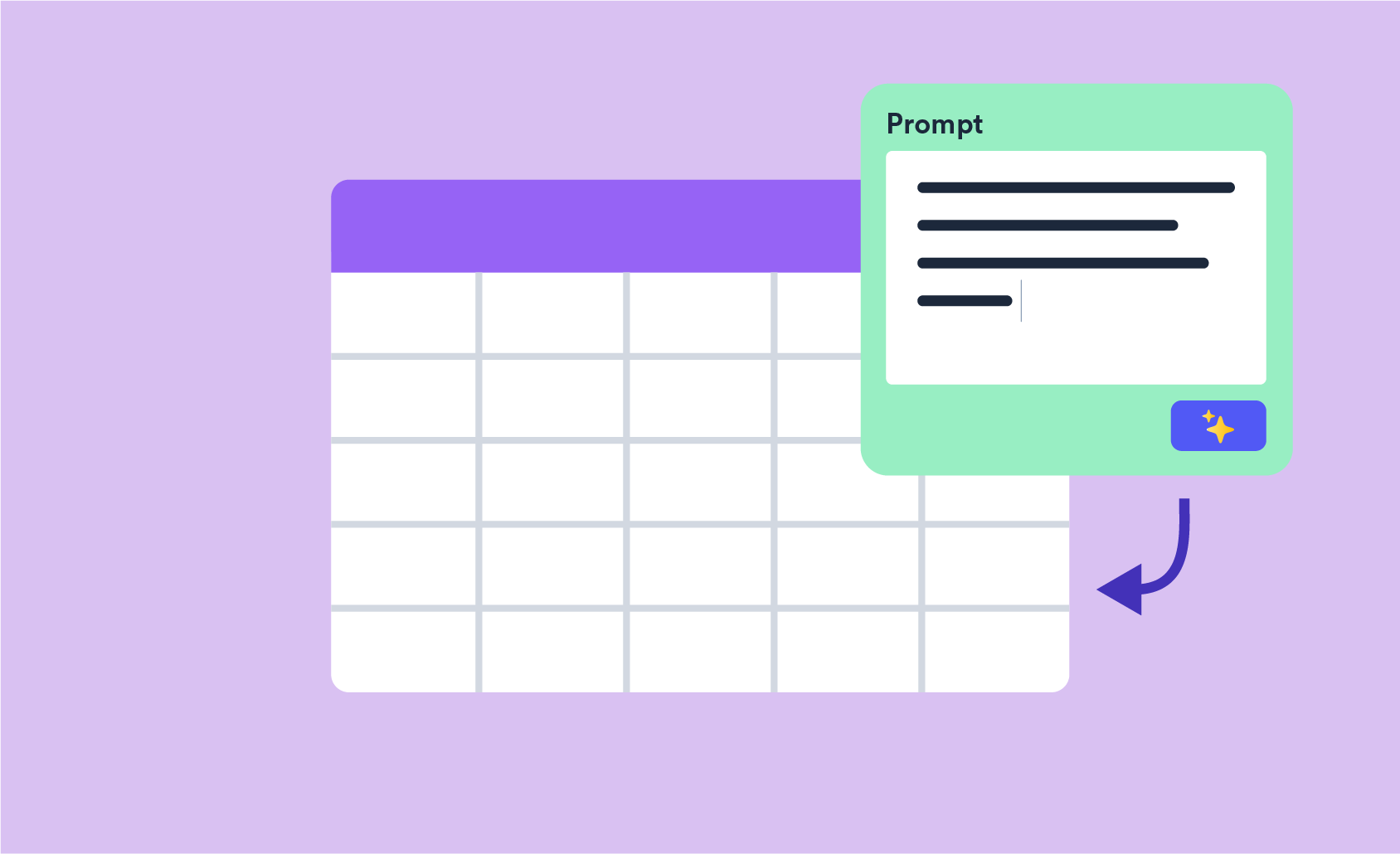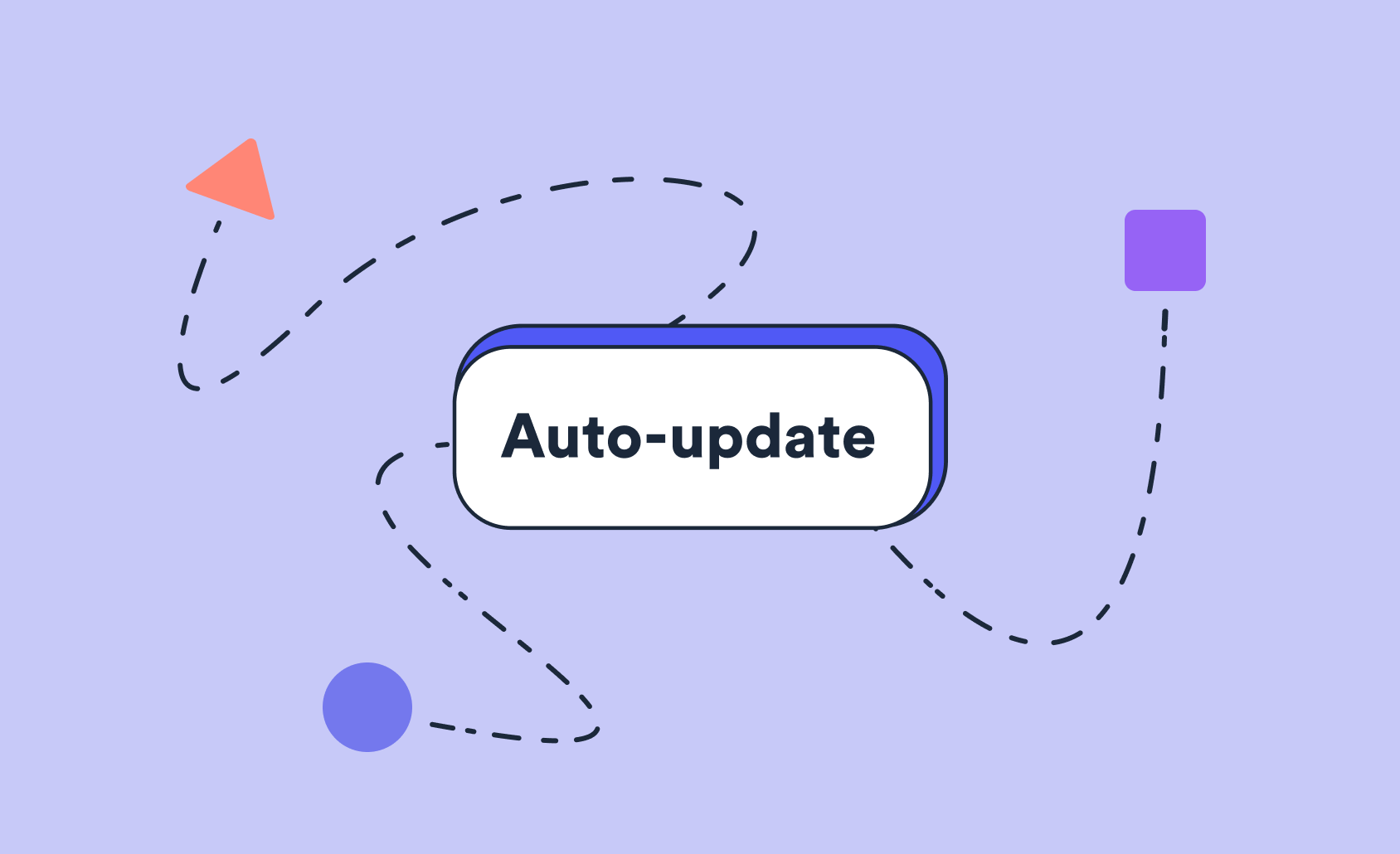We've released an upgrade of our stat testing functionality that allows you to change the way that stat testing works with dates.
How it works by default
By default, Displayr tests against the complement of a column. For example, in the table below, the blue upwards arrow for the row Not selected and column 2016 indicates that the 82% value is higher than the value for people not in 2016 but with valid data (i.e., everybody in 2015 and 2017).
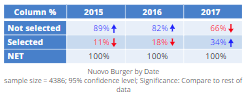
Comparing over time (Date)
By clicking on Appearance > Highlight Results > Options > Advanced and changing the Date setting to Compare to previous period, Displayr instead compares each cell to the preceding one. The 2016 and Not selected number now has a red downwards pointing arrow, indicating that the 82% number is significantly lower than the 2015 result of 89%.
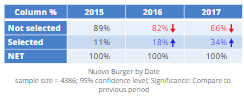
To use this feature, the data shown in the columns of the table must have a structure of Date.