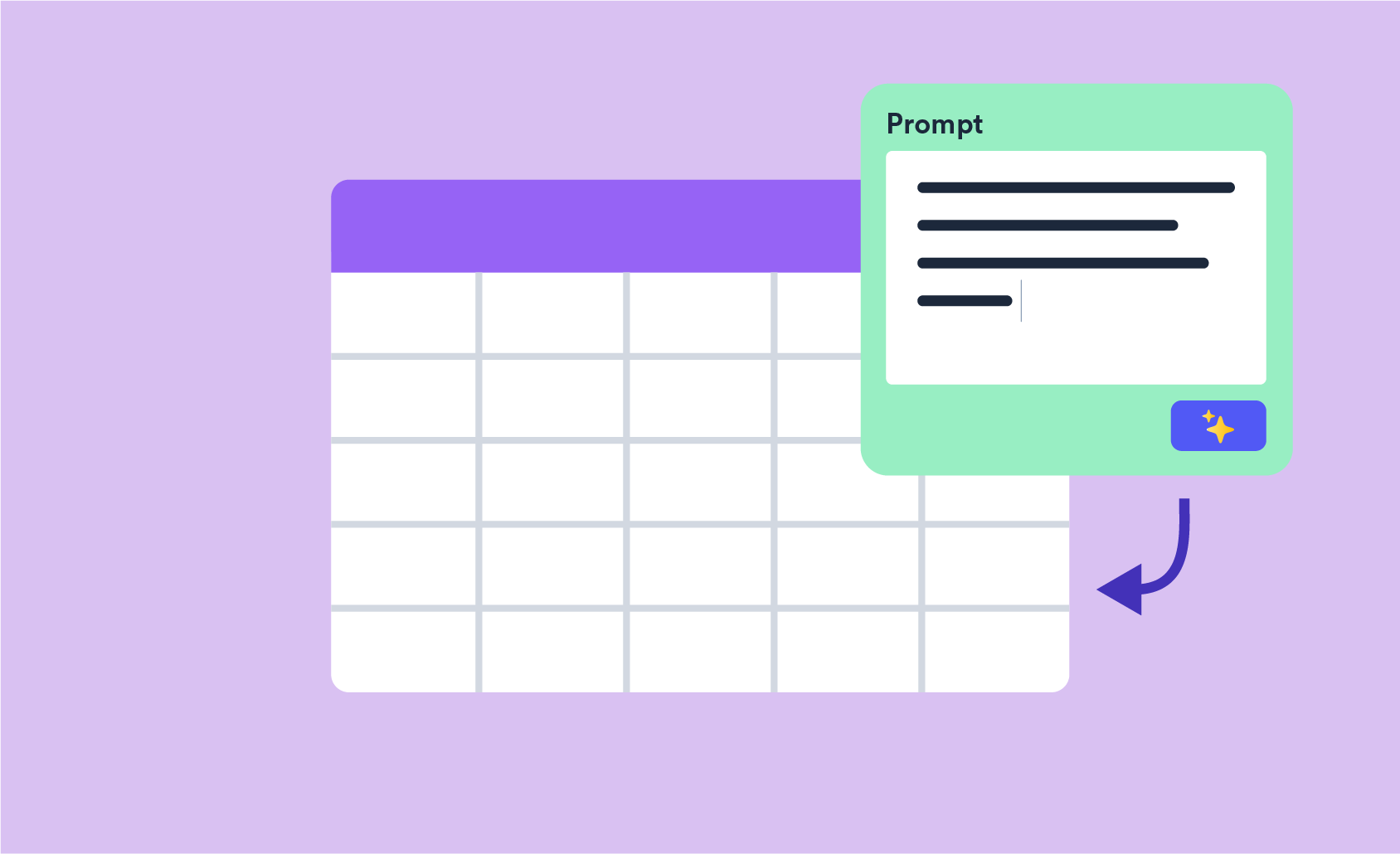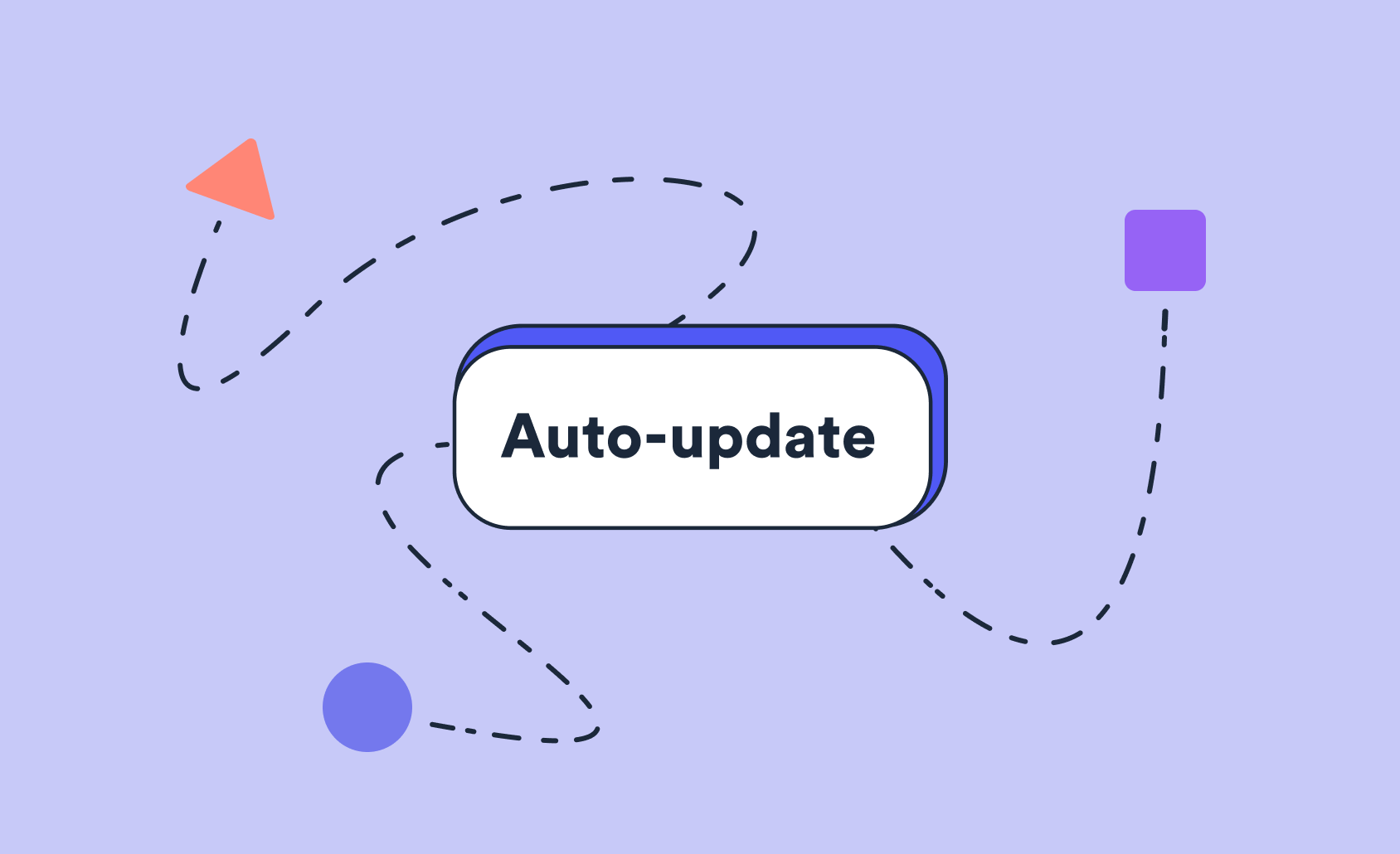How To Create A Data App (Without A Line Of Code)
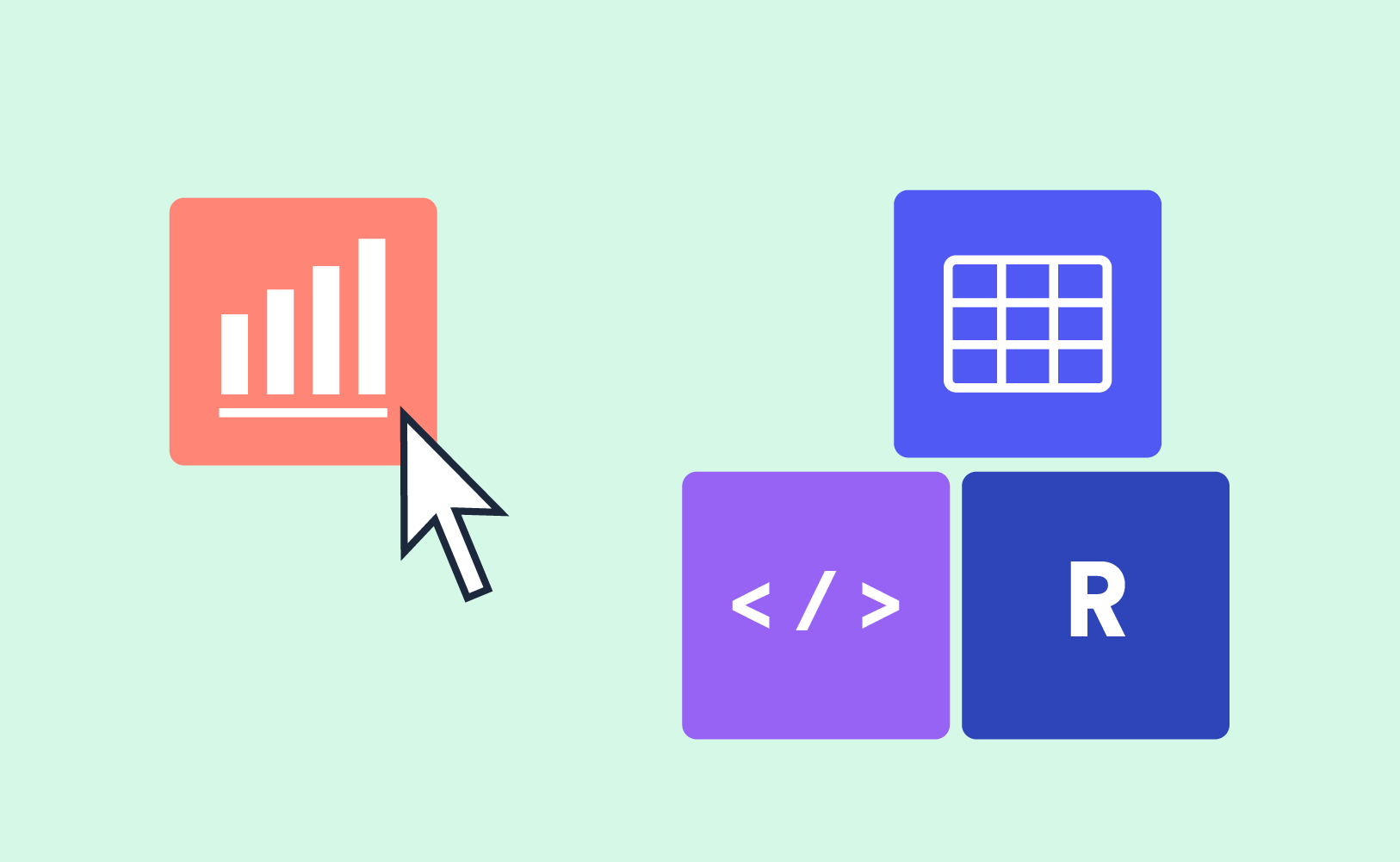
How long does it take to build a data app? Hours, days, or weeks?
Anyone who has built a data app in the past will tell you the answer varies. Creating a highly customizable app from scratch, complete with frontend and backend development, could take weeks.
But sometimes you need a data app - and you need it fast. It might be because you're a time-poor data scientist, or you need to present your data tomorrow. This is where no-code tools like Displayr come in handy.
Connect your data
The first thing you'll need to create a data app is some data. A data set is usually made up of individual records (rows) and variables (columns). Data sets typically come in the shape of Excel/CSV, SPSS, SQL, AWS, Snowflake, R, Google Drive, and other cloud storage files. If you're using Displayr, it will automatically group appropriate variables together, making it easy for you to get started.
Make it your own
After you have connected your data, you can start to think about how your data app is going to tell its story. This means formatting the data. Displayr has built-in, no-code functions to set relationships between data sources, merge and stack data, and export.
Once the data is formatted, you can use it in tables, visualizations, or other advanced analyses to help your users interpret the information for themselves.
Think of the end user
The purpose of a data app is to help the end user make informed judgments. This means design, interactivity and all things user experience should be at the top of the priority list.
Think about how you want the user to interact with the data. Do you want them to have everything they need on one page? Do you want it to be a particular visual style? Keeping the user in mind will help you create an impactful data app. Displayr utilizes drag-and-drop controls to help you develop a layout that's going to work for your end users.
Ready to build your data app?
Start a free trial of Displayr.
Set it free
Once you've finalized your no-code masterpiece, it's time to share it! Deploying data apps can sometimes be a messy step, involving spinning up servers or purchasing additional software products to get it live. In Displayr, it's as simple as hitting 'Publish to Web'.
Deploying your data app is not the end of the process. As anyone who has worked with data knows, it changes frequently. Hence, you need a data app that updates with your data. If and when your data changes, you can click on the Data Source in Displayr and hit 'Update'. There is also the option to schedule automatic updates if you have a constantly evolving dataset.
Best Practices
One advantage of using no-code tools like Displayr - even if you are proficient with coding - is they allow you to experiment. You can use the no-code builder to quickly create an MVP of your data app. This can then be tested on users, iterated, and refined. And if it's not doing what you thought it would, or you come up with a better idea - then you have yet to waste precious time and resources.