Create a professional looking and accurate box and whisker plot in seconds.

Sign up, connect or type in your data and follow the prompts. Displayr’s box and whisker plot maker enables you to effectively show how values are spaced in different data sets. Compare the median, interquartile range (IQR), and outliers for numeric data.
And easily customize everything from formatting and appearance, split box plots into groups, turn on or off the whiskers, and organize your box plots by variables.
Hover labels keep your box plot decluttered, and you can add annotations to highlight the most exciting results. It’s simple to drag and drop to overlay text boxes, arrows, shapes, and background images. Go one step further and create grouped box and whisker plots for cross tabbed data.
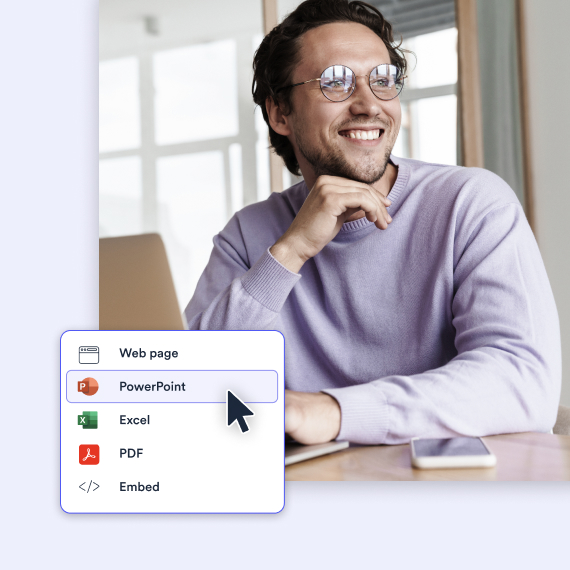
Write your entire report or presentation in Displayr, then publish your work with just one click when you’re ready. Dazzle your colleagues with interactive reports featuring professional box plots that use filter drop-downs and are layered with text, images, and color to illustrate better data stories. Export to PowerPoint and PDF. Just switch your data to update your box and whisker plot instantly.
Don’t just stop at creating box and whisker plots; Displayr is the complete tool for all your analysis, visualization, and reporting.
Sign up to Displayr for free to create your box plot.
Follow the instructions to connect, type, or paste in your data and make your box plot in seconds. Here you can easily customize fonts, colors, backgrounds, and sizes and do more advanced analysis.
Publish your newly created box and whisker plot as an interactive dashboard, export to PowerPoint or as a PDF with a single click.
Ready to create more stunning visualizations? In addition to using our box and whisker plot generator, we’ve got a variety of other awesome ways to visualize your data.
Whether it’s histograms, line graphs, or radar charts, Displayr can help you transform your data into whatever story you want to tell!
And just like box plots, you can customize colors, fonts, and sizes and have a play with Displayr’s cool features.
Even better, combine different graphs to create a truly impressive infographic or presentation. What are you waiting for?
Instantly visualize what you are learning. Displayr is a robust, collaborative analysis and reporting tool built for humans, not robots. SQL, R, and no-code work in harmony together so you can analyze, visualize, and build your report simultaneously in the same app.
Box plots, also called box and whisker plots or box and whisker graphs, are used to show the median, interquartile range and outliers for numeric data.
They were first introduced in 1970 by John Tukey, an American mathematician and statistician who later published the subject in his book “Exploratory Data Analysis” in 1977.
Box and whisker plots are best used for showing and focusing on the characteristics of a data distribution, and to compare the distributions between different variables or groups in your data set.
They possess a five-number summary – the minimum, the maximum, the median, and the first and third quartiles (also referred to as the lower and upper quartiles).
The ends of the box represent the upper and lower quartiles so the box spans the interquartile range. The median is shown by a vertical or horizontal line in the box.
The whiskers are the two lines outside the box that extend to the highest and lowest values or observations within 1.5 times the interquartile range of the box.
There may be dots outside the range of the box and whiskers, which show data points typically considered to be outliers. The advantages of creating a box and whisker plot is that they graphically display a variable’s location and spread at a glance.
They also reveal the data’s symmetry or skewness and make it easy to compare variables and groups. Also, unlike most other data visualizations, box plots generally show outliers.
You can easily create and customize box and whisker plots through Displayr. Choose the formatting and appearance, split box plots into groups, and organize your box plots by variables.

Director, Satrix Solutions
What are box and whisker plots best used for?
A box and whisker plot (also known as a box plot) is a great way of showcasing the distribution of data points across a selected measure. These visualizations depict ranges within the variables being measured with a data set. This includes the median, the mode, the outliers, and where the majority of the data points reside within the ‘box’. The ‘whiskers’ are the lines that extend parallel from the boxes, and are used to specify variability outside the upper and lower quartiles.
When should you use a box plot?
Box plots are particularly useful for determining whether a data distribution is skewed and whether there are potential outliers in a given data set. These charts are commonly used for a comparison between two data sets.
Why are they called ‘box’ and ‘whisker’ plots?
Box and whisker plots derive their name from their appearance. There is a ‘box’ (usually rectangular in shape) in the middle with lines protruding from opposite ends. These lines are known as the ‘whiskers’.
What information does a box and whisker plot provide?
A box plot displays the five-number summary of a data set. This includes the minimum score, the first (or lower) quartile, the median, the third (or upper quartile), and the maximum score.
What is the first step required to create a box plot?
The first step in creating a box and whisker plot is to locate the median (or second quartile), the first quartile (or lower quartile, and the third quartile (or upper quartile) of a data set. Afterwards, you will be able to identify the interquartile range (IQR), which is the difference between the third and first quartiles.
What are the outliers within a box and whisker plot?
In a box plot, an outlier is defined as an extreme value that is at least 1.5 interquartile ranges below the lower quartile, or at least 1.5 interquartile ranges above the upper quartile.
How can I make a box plot for free with Displayr?
To start using Displayr’s free box and whisker plot maker, all you need to do is sign up here, confirm your email by clicking on the confirmation link that you’ll receive, and then follow the prompts to create your first box plot.
How do you create a box and whisker plot in Displayr?