Easily create beautiful and customizable visualizations that update when your data changes.

Displayr has the full suite of visualizations, from bar charts and donut charts through to pictographs, palms, and small multiples. There’s a visualization to match every need and every type of data. It even has visualizations designed for data cleaning.
You can show statistical significance on charts, as well as deal with long labels, and long lists of categories. Need a pie chart that can show 100 brands and still looks good? We’ve got that too.
Displayr’s designed so you can create great visualizations by pointing and clicking. However, if you are used to using R packages to create visualizations, like ggplot2 and Plotly, you can do that from within Displayr as well.
Use interactivity to allow users to discovery their own stories in the data. Hover to see data points and add filters and other controls to that users can explore the data while viewing the visualization.
Forget analyzing data in one tool and visualizing it in another. With Displayr you can hook up your visualizations to your raw data and analysis. So when the data changes, the visualization changes.
Displayr is not just a data visualization platform; it excels in every aspect including crosstabs & pivot tables, trend analysis, advanced analytics, dashboards, PowerPoint reporting, data apps, and more. Once you have your data visualizations, you can seamlessly integrate them into your reports and even update everything automatically with new insights.
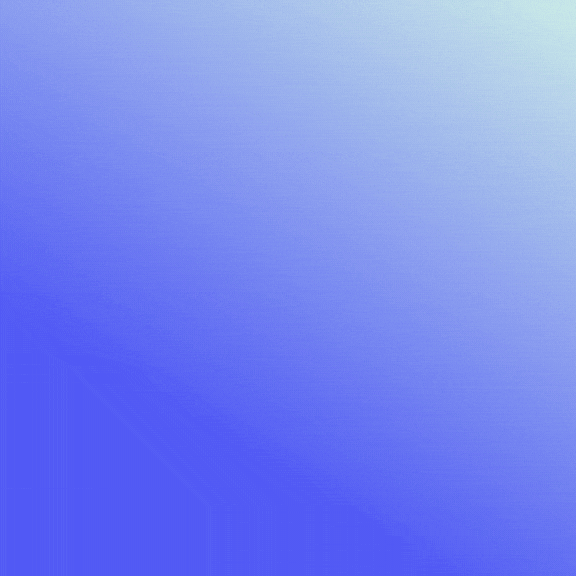
With Displayr’s Research Agent, you can finally use AI to create charts that are connected to your data analysis in minutes. Everything is checkable and editable, so if you spot a mistake in your visualization, you can easily change it, meaning less time formatting and more time uncovering data stories.

Senior Research Analyst, dunnhumby
SQL, databases, Excel, CSV, text, SPSS, survey platforms, APIs, integrations, & more.
Summary tables, crosstabs, pivot tables, regression, text analysis, segmentation, machine learning, & more.
Data visualization, interactive data apps, dashboards, presentations, PowerPoint, Excel, PDF, web pages, & more.
Displayr’s Research Agents integrate AI across your full workflow, from data cleaning to analysis to reporting.
Displayr helps MAC Research cut reporting and analysis time by 2/3rds

Transforming raw data into easily understandable insights makes it easier to spot trends, identify relationships, and communicate findings more effectively. This, in turn, improves decision-making by simplifying complex data for stakeholders.
Data visualizations typically fall into one of three categories:
Some common examples within these categories include bar charts, pie charts, line graphs, scatter plots, heatmaps, and interactive dashboards.
Data visualization focuses on presenting data graphically, while data analytics involves processing, analyzing, and interpreting data to extract insights. Visualization is often a key part of the analytics process – it is difficult to visualize data that has not yet been analyzed.