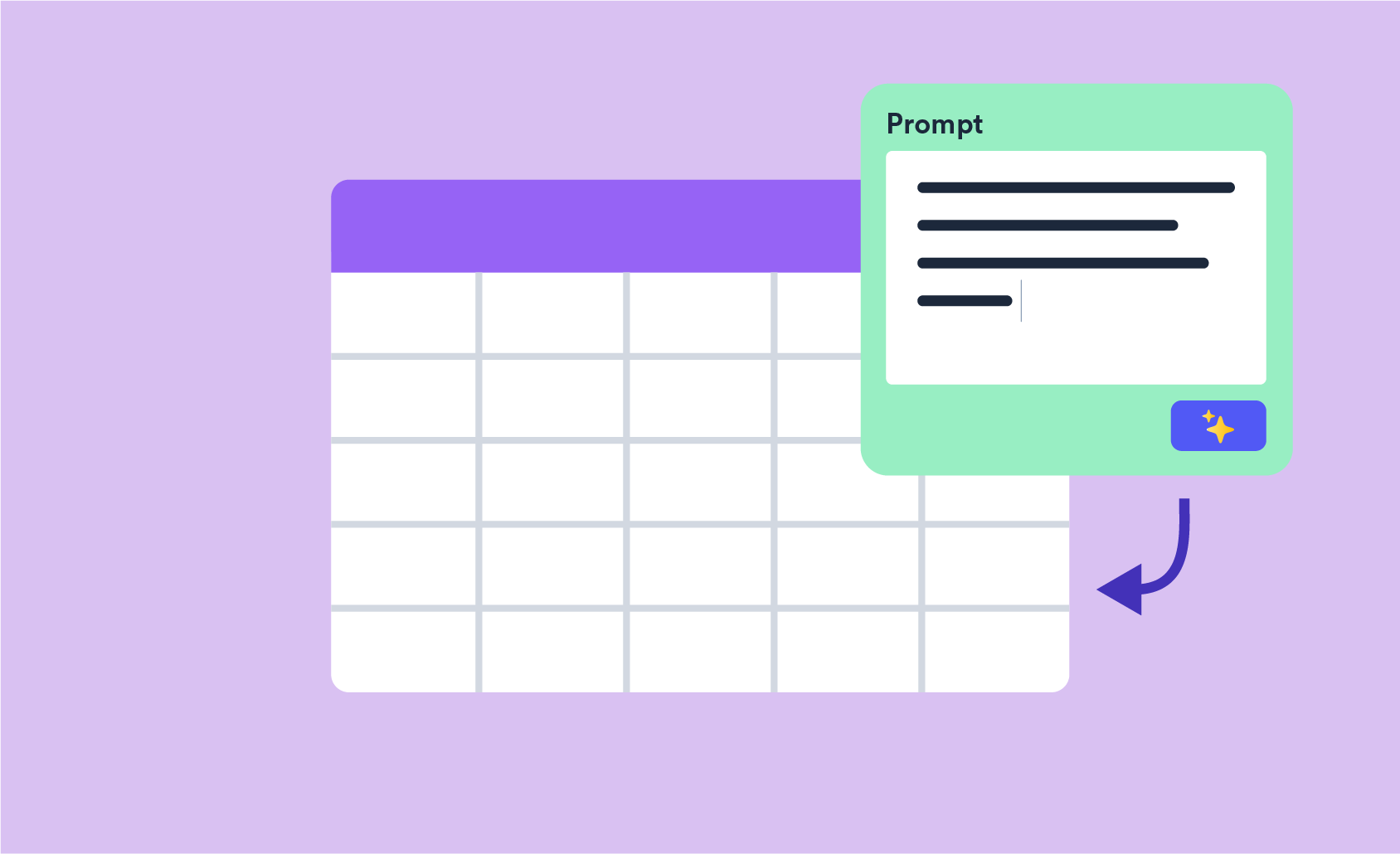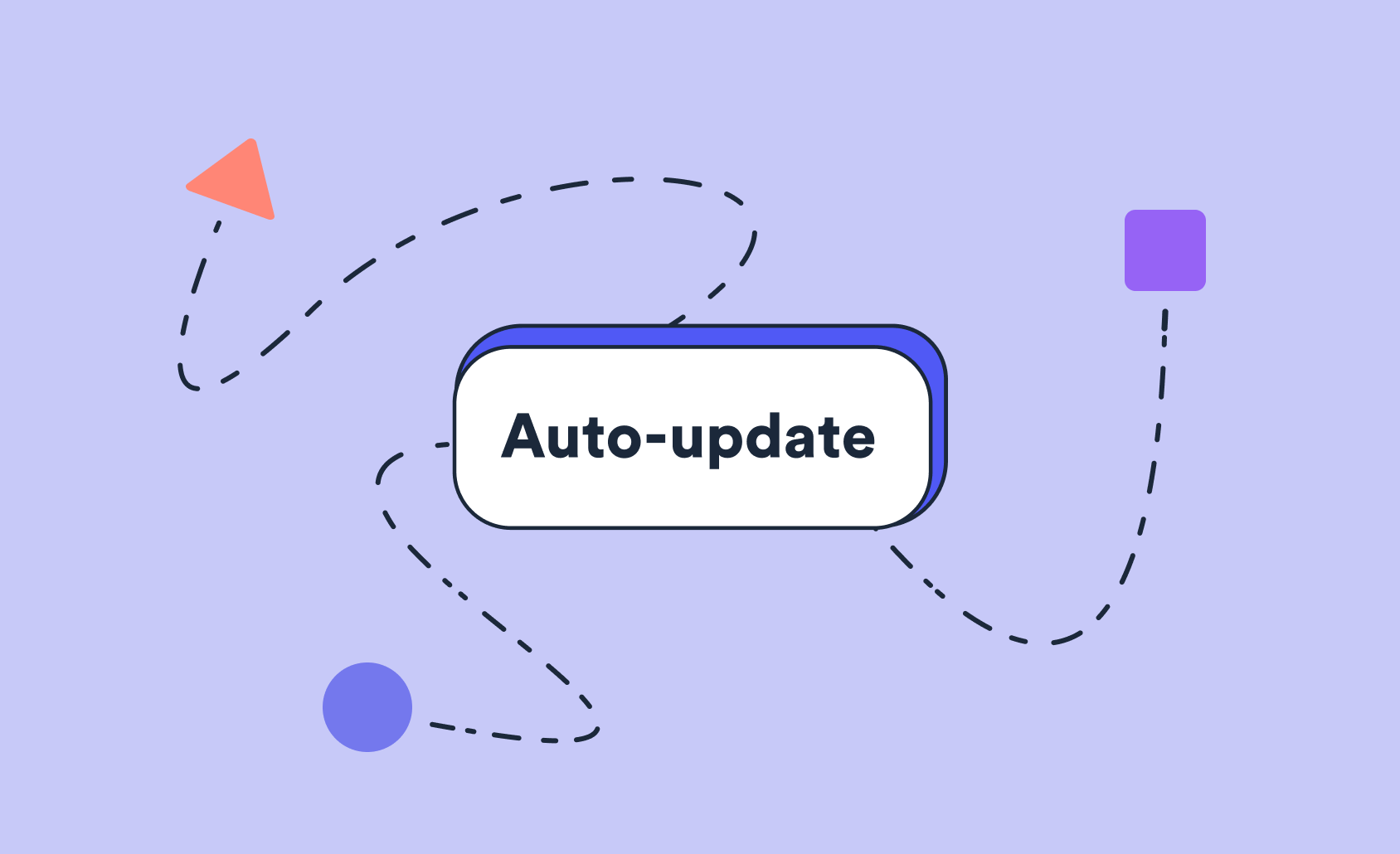Dashboards 101: Best practices for developing great dashboards

The term 'dashboard' has been adopted from automobiles that display instruments and controls required for the vehicle's operation. For example, a speedometer, so you can check the speed you are driving at, a fuel gauge so you see how much fuel you have, and so on.
We are living in a highly dynamic world and today's business environment is changing rapidly. Market research surveys collect a huge amount of data, and static PowerPoint presentations just can't keep up with the pace. Data-driven dashboards are innovative and trending in market research. They enable you to study your data effortlessly and share a dashboard with a simple link.
A well-designed dashboard report can serve as an effective information management tool and a powerful means of sharing pertinent data at-a-glance. Dashboards hosted online, in particular tracking surveys, are an efficient way to present results to stakeholders or clients. You just need to add the new data, and your dashboard gets automatically updated. There is no need to create a new PowerPoint presentation.
Dashboards require planning
The planning phase is where it all begins. Once the scope of the dashboard project has been defined, the process of gathering requirements begins. Creating a dashboard that is simple to use and accessible is just one of the obvious requirements for today's forward-thinking businesses.
There are certain dashboard design key principles that you should follow to be sure the dashboard you design really stands out and is visually appealing. Poorly designed dashboards can fail to convey useful information and insights and even make the data less comprehensible.
Before jumping into the design stage of your dashboard project, you need to start with a plan that has clear objectives. Consider the five Ws:
Who: Who is the intended audience? Make a list of the stakeholders, decision-makers, and end-users of your dashboard.
What: What is the purpose of the dashboard? Create a list of objectives and ensure they are all met.
Where: Where does the data come from? Is it just survey data or in combination with other sources?
When: Does the dashboard show data for one specific time period, or does it require a periodic refresh. If the latter, when, and how frequently should the data be refreshed?
Why: Why do you need to develop the dashboard report?
Dashboard design principles
Ask yourself, what are the important things to keep in mind when designing a dashboard. On that note, let's enter the world of dashboard design and best practices.
Consider your audience
One of the most important principles, and the one that is often overlooked when designing a dashboard, is knowing your audience. It starts and ends with your audience. Who is going to use the dashboard? What will the users expect from this dashboard? You should never lose sight of the purpose of designing a dashboard because no one dashboard fits all types of audiences. In the same way that you would design a PowerPoint report, you are designing the dashboard because you want to present the survey data in a clear and concise way. A well-designed dashboard facilitates the decision-making process for the audience in mind. To that end, before diving headfirst into dashboard design, it is a good idea to sit with your end-users, gather requirements, and define the objectives.
From a business intelligence perspective, there are three common types of dashboards:
- Operational dashboards tell you what is happening now
- Strategic dashboards track key performance indicators
- Analytical dashboards contain large amounts of data created and used by analysts to provide support to executives
Outside of the business intelligence realm, dashboard designs can vary enormously and come in all sorts of shapes and sizes. What type of dashboard will work best for your data? The following blog post reviews eight types of online dashboards to assist you with choosing the right approach for your next dashboard.
Remember to put yourself in your audience's shoes.
Tell a clear story
A dashboard provides a snapshot of the data at a specific point in time. The metrics to include in the dashboard will depend on the type of study and objectives of the research. A good dashboard relies on simplicity. The metrics you choose and how you group those metrics should tell a holistic story. Letting the data do the talking is part of good storytelling.
The dashboard should present the findings in an intuitive way making it easy to use and understand. You should avoid clutter or confusing use of color. You don't want to end up losing your audience or cluttering your message.
When designing a dashboard, it’s important to follow some kind of organized structure. Use size and position to show hierarchies and make priorities clear. The inverted pyramid is a metaphor used by journalists to illustrate how information should be prioritized and structured. Simply put, the widest part of the upside-down triangle displays the most important, interesting, or attention-grabbing insights that need to be conveyed. The lower sections give context to these insights, illustrating other data in order of diminishing importance. By using this approach you are leveraging the natural reading pattern to present information in an intuitive manner.
As well as the placement of metrics, you also need to consider the visual consistency of the design, such as fonts, themes, and navigation. Maintaining consistency is absolutely key and equivalent to drafting an intuitive design. One thing is for sure, lack of consistency is likely to lead to a lack of interest!
It is always a good idea to include instructions on how to use the dashboard. Include narrative where necessary explaining what the data might mean. Both of these will support the audience who needs to use the information to make meaningful decisions.
Use the right data visualization
Choosing the right visualization for your dashboard and making sure your end-user understands what they’re looking at, is another important part of designing a dashboard. Looking good is not the same as being effective, and visualizing data poorly can become more confusing than helpful.
In the first instance, you need to understand the reasons why you may need to use a particular type of chart. For instance, if you are comparing one or many variable sets, you need to use a comparison chart. Typical comparison charts include a bar, column, pie, line charts, and scatter plots. If you want to show the makeup of a total by category? To show composition you can use a pie chart, stacked bar and column charts, area, and waterfall charts. If you want to understand the distribution of your data, consider using a scatter plot. If you are analyzing trends then line and dual-axis line charts are obvious choices. Finally, if you want to better understand the relationship between two variable sets, you can use a scatter plot or a bubble chart.
Conclusion
Designing and creating a dashboard report is an iterative and evolving process. It is important to test, evaluate, and tweak your dashboards. User-driven feedback allows you to make your dashboard as effective as possible, and address the specific objectives of your audience.
By using these dashboard design best practices, you’ll guarantee that the dashboard you design will serve as an effective information management tool. In the end, it is about making clients and stakeholders understand their data, empowering them with data-driven insights.