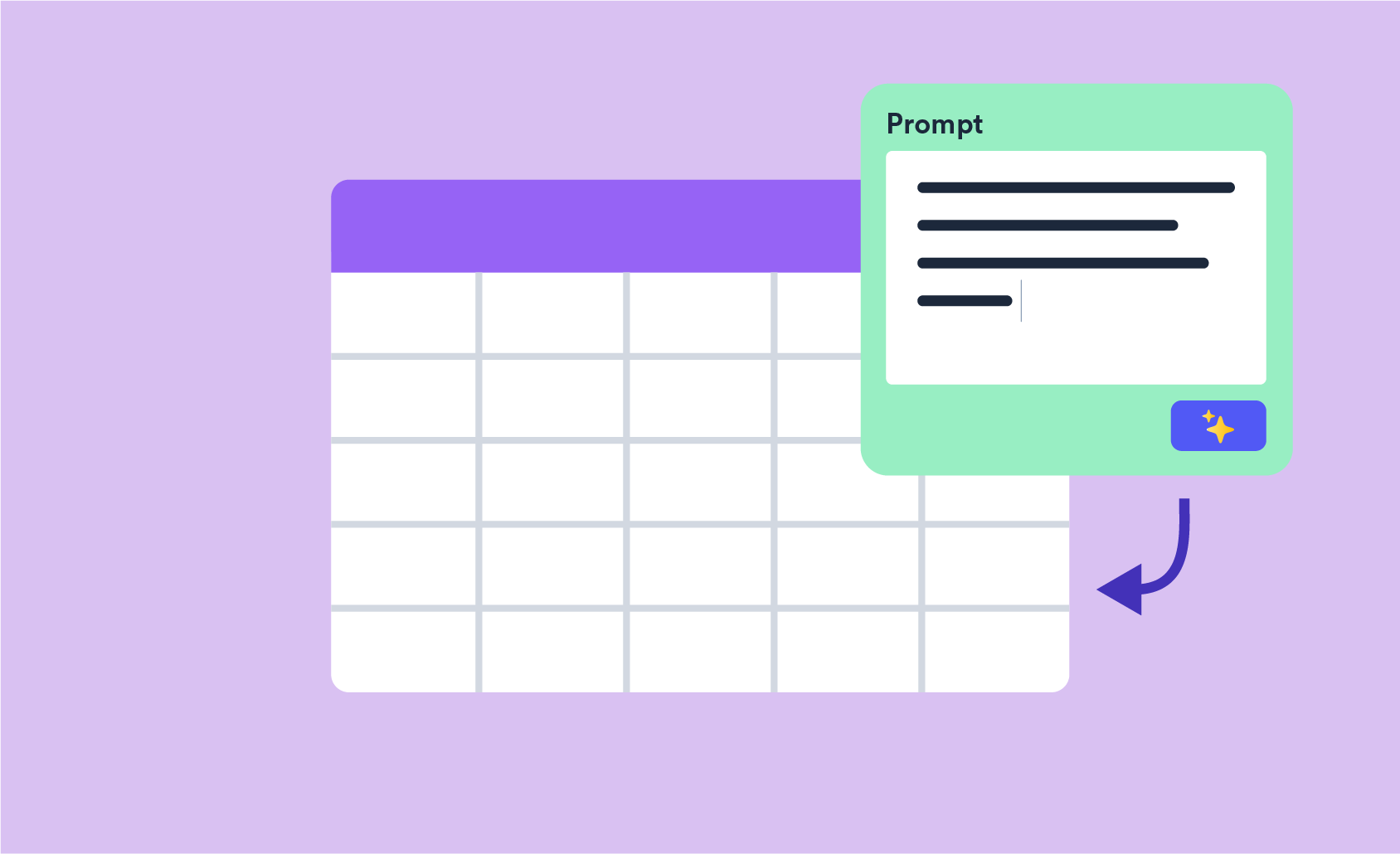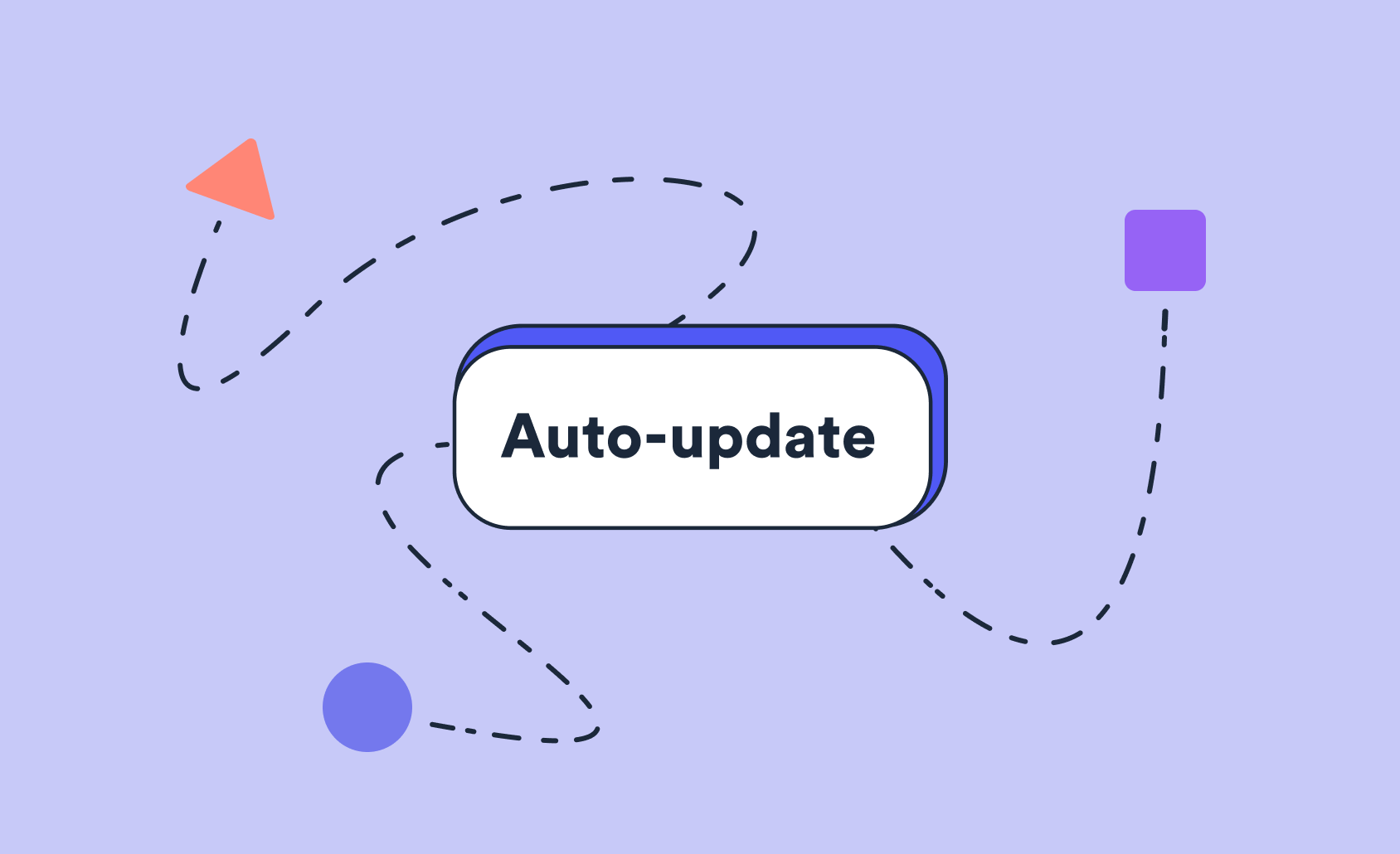What's a crosstab? What's a pivot table? Is there a difference? Does it matter?
Crosstabs and pivot tables are both effective ways to summarize large datasets. One is better for multi-dimensional analysis, while the other is great for market segmentation.
And yes, the difference matters.
Knowing when to choose one over the other can greatly enhance your insights, especially if you're seeking clarity and precision in categorical data.
In this post, I’ll explore the key differences between crosstabs and pivot tables, examine their unique capabilities, and discuss why crosstabs might be the better tool for certain types of analysis.
What is a Crosstab?
A crosstab (or crosstabulation) is a market research staple. It presents two or more variables in an easy-to-understand table format, making it easy to identify patterns, correlations, and trends in data.
For example, you might have survey data about social media usage across different demographic groups (such as age, gender, or location). With crosstabs, you can easily visualize these relationships - i.e. you might see that people over the age of 50 enjoy Facebook, while males under 25 prefer Snapchat.
A typical crosstab will include:
- Row variables (e.g., age groups)
- Column variables (e.g., product preferences)
- Cell frequencies (how many responses fall into each category)
- Row/column totals
- Percentage distributions
What makes crosstabs particularly useful is their ability to display frequencies and percentages, allowing you to quickly spot trends and relationships between categories. Plus, with statistical tests like chi-square, you can assess whether these patterns are meaningful or just due to chance—something that pivot tables can’t do on their own.
What is a Pivot Table?
If you've spent much time using Excel, chances are you're familiar with pivot tables. Like crosstabs, Pivot tables are used to summarize and aggregate large datasets. However, pivot tables tend to be more dynamic by supporting the use of filters, calculations, and data manipulation. Users can also rotate data (i.e., 'pivot') by moving columns or rows, allowing different views of the same data.
While pivot tables are incredibly versatile and allow for quick data manipulation, they can be overkill when you’re simply looking to explore relationships between categorical variables. They’re great for multidimensional analysis, such as tracking sales across regions, time periods, and products—but when it comes to understanding categorical data patterns, they tend to lack the precision and clarity of crosstabs.
Pivot tables typically offer:
- Multiple levels of grouping (e.g., region, product, date)
- Dynamic aggregation (sum, count, average)
- Interactive filtering and drill-downs
- Charting and visualization options
For example, a sales manager could use a pivot table to quickly compare sales across regions and product categories. However, if the task is to examine how age groups and gender influence purchasing behavior, crosstabs would give you a much clearer picture of those relationships.
Crosstabs vs. Pivot Tables: By Use Case
Let’s break down the main differences between crosstabs and pivot tables to see what's going to be the best choice for you and your data:
- Data Handling:
- Crosstabs focus on analyzing categorical data, which is perfect for understanding how different groups compare and interact.
- Pivot Tables work well with both categorical and numerical data but are less effective at analyzing complex categorical relationships.
- Flexibility and Interactivity:
- Pivot Tables are generally a more dynamic and interactive form of analysis (e.g., switching views, aggregating numbers). They are great for getting a quick overview of large datasets, but they are less effective for deeply analyzing categorical relationships.
- Crosstabs deliver a static yet precise view of the relationships between categories. They’re easy to interpret, and with some small design tweaks (such as adding colors to show statistical significance), straightforward analysis is quick and easy.
- Statistical Insights:
- Crosstabs allow you to perform statistical tests like chi-square, giving you deeper insight into whether relationships are significant.
- Pivot Tables focus on aggregation and summarization but do not provide built-in statistical significance testing, making it more challenging to pinpoint significant relationships between variables.
- Clarity and Precision:
- Crosstabs are ideal for a clear, simple breakdown of how different groups interact with each other. They present data in an easy-to-read format that highlights relationships at a glance.
- Pivot Tables are powerful but can quickly become complex, especially when dealing with categorical data. You might end up with a summary that’s harder to interpret at a glance.

When to Choose Crosstabs Over Pivot Tables
While both crosstabs and pivot tables are valuable tools, crosstabs tend to be the better option when you’re dealing with categorical data and need to analyze relationships between different groups. Here’s when to reach for crosstabs:
Crosstabs are ideal for:
- Market Segmentation: Crosstabs provide a straightforward view of the data when analyzing how customer preferences vary across different demographics (e.g., age, gender, and income).
- Customer Satisfaction: When you want to test how customer satisfaction varies by demographics, crosstabs provide precise answers, while pivot tables can help you visualize the overall trends.
- Survey Data Analysis: For understanding how different groups respond to survey questions, crosstabs help you quickly identify patterns and correlations amongst respondents.
- Statistical Testing: Crosstabs are the clear winner if you need to test the significance of relationships (e.g., chi-square tests).
- Simple, Precise Analysis: When you want to analyze categorical relationships without the need for complex aggregation or multiple variables, crosstabs provide a clean, concise summary.
Ready to create a crosstab?
Start a free trial of Displayr.
When to go with Pivot Tables
All of that isn't to say that crosstabs should be your first choice in every scenario. A couple of instances where you would be better off going with a Pivot Table include:
- Multi-Dimensional Analysis: When working with large datasets and needing to aggregate across several variables (e.g., sales performance across products, regions, and time), pivot tables are more flexible.
- Numerical Data Summarization: If you need to summarize numerical data, such as calculating totals, averages, or percentages, pivot tables excel (get it?) at this task.
Create Crosstabs by the Thousand
Displayr streamlines the crosstab analysis process. By automating creation, you can build crosstabs by the thousand and then instantly identify the most important results. Once created in Displayr, crosstabs can easily be updated with fresh data, visualized, and shared.
Try it free today.