Once upon a time, building organized, visually striking, and accurate reports was an extremely time-consuming and expensive process. However, recent advancements in report automation have evaporated much of this hard work, allowing users to create thousands of reports in a matter of minutes.
With this technology evolving so quickly, several different software tools are available in the market – each serving for different niches and use cases. Here, we provide an overview of some of the main options available for someone looking at report automation tools and try and help you find something that will be right for you.
At a Glance: The Best Report Automation Tools
Understanding Report Automation
Before looking at the best tools available on the market, it’s important to clarify exactly what we’re talking about. Report automation refers to building reports that can be automatically updated with fresh data at a predetermined frequency.
This might be a brand tracking survey that automatically refreshes social media followers each week or a concept test looking at how audiences respond to different characters on a TV show. Where there is a need for highly scalable reports or frequent updates, there is a use case for automated reporting. Automated reports include data-rich PowerPoints, Google Slides, or online dashboards. By automating the process of frequently updating the same report with fresh data or creating new reports from scratch, researchers can save time, reduce the risk of errors, and ultimately deliver better insights.
Ready to automate your reports?
Start a free trial of Displayr.
Best Tools for Automating Reports in 2026
Displayr
Displayr is an AI-powered reporting and analytics platform that offers advanced features for market researchers, data scientists, and analysts. In terms of automated reporting capabilities, Displayr is a comprehensive solution that updates existing PowerPoint reports and creates impactful and interactive dashboards that are kept fresh with timely data.
Features:
- PowerPoint automation: Automatically update PowerPoint charts and tables daily, weekly, monthly, or however frequently you need to. This ensures no manual updates are required, reducing human error and saving time.
- Dynamic dashboards: Auto-refresh dashboards and visualizations with real-time data updates.
- Data integration: Seamlessly integrates with survey data, Excel, SQL databases, and more.
- Collaboration features: Multiple users can collaborate and update reports in real time.
Best For:
Displayr is made by market researchers, for market researchers – meaning this is an ideal use case. However, other roles like analysts, data scientists, frontend engineers or anyone else who needs seamless report automation can benefit, particularly for creating PowerPoint presentations that reflect live data updates.
Q Research Software
Q Research Software makes it quick and easy to update reports and dashboards. Rather than relying on writing code or syntax to trigger automatic updating, Q Research Software allows users to refresh the data with a click of a button.
Features:
- Filtering: Filtering is a form of updating in itself. Q Research Software can automatically re-run a report with a subset of the data using filtering capabilities.
- Report duplication: For users who are repeating a previous study or simply changing a few variables from one study to the next, Q simplifies the duplication process. This means highly complicated workflows only need to be created once.
- Statistical testing: Q automatically performs appropriate statistical tests based on the data type.
Best For:
Q Research Software specializes in market research. It is particularly powerful for technical users who can take advantage of the full support of the R language. Best use cases for Q include choice analysis, tracking studies, predictive modeling, coding text data, statistical testing, and choice analysis.
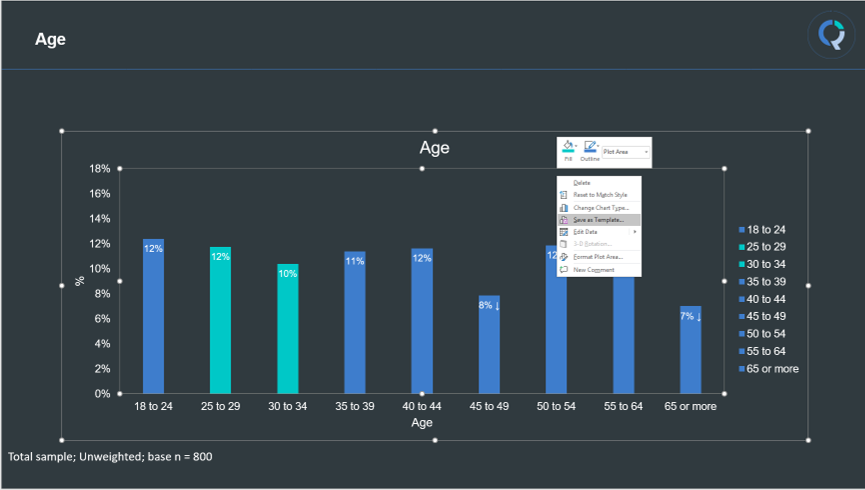
Python (with Pandas & Jupyter)
Also for highly technical users, Python offers a fully customizable solution for automating reporting with code. Python libraries like Pandas and Jupyter Notebooks allow data scientists and analysts to create fully automated reports that can scale across a variety of data sources.
Features:
- Customizable automation: Write Python scripts to automate data collection, cleaning, and reporting.
- Pandas for data manipulation: Automate complex data analysis tasks and automatically update reports.
- Jupyter Notebooks for reporting: Combine code, data, and visualizations in one shareable report format.
- Integration with APIs: Pull in real-time data from external sources for up-to-date reports.
Best For:
Advanced data analysts, data scientists, and technical teams who need complete control over their report automation and are comfortable coding to meet complex needs.

Tableau
Tableau, part of Salesforce, is a longtime player in the field of report automation. It is used to turn complex data into easy-to-understand dashboards/reports and has automatic updates built-in as a core function.
Features:
- Automated dashboards: Automatically update reports and visualizations with data as needed.
- Data blending: Combine multiple data sources in real time to keep reports accurate.
- Interactive dashboards: Allow stakeholders to filter and interact with the reports.
- Scheduled reports: Reports can be delivered to specific users automatically via email or dashboards at set intervals.
Best For:
Business intelligence teams, data analysts, and large enterprises who need to automate dashboards and visual reports with real-time data integration and high interactivity.
Google Analytics
Google Analytics is the most widely used of these report automation tools, mainly owing to the fact that it tracks the performance of millions of different websites. Alongside this core feature, Google Analytics is actually a very robust and powerful report automation tool.
Features:
- Custom reports: Set up automated reports to monitor key metrics like site visits, bounce rates, and conversions.
- Scheduled email reports: Automatically send detailed performance reports to stakeholders.
- Data visualization: Visualize real-time traffic data with interactive charts and graphs.
- Integration with Google Sheets: Connect data from Google Analytics to Google Sheets for easy reporting.
Best For:
Google Analytics’s report automation tool is best for those who are already using the app as part of their workflow. Typically, this will be marketers and web analysts who need automated reports on website performance, traffic sources, and user interactions, all delivered in real-time.
Looker Studio
Looker Studio (formerly Google Data Studio) is another cloud-based tool for creating custom reports and dashboards. Google Data Studio was initially positioned as a way to turn data into sharable and customizable dashboards, and Looker Studio certainly continues this mission. It’s ideal for automating the flow of data into visual reports and ensuring stakeholders always have access to the most up-to-date information.
Features:
- Real-time data updates: Automatically pull data from various sources to refresh reports instantly.
- Customizable templates: Use pre-built templates to quickly automate your reporting.
- Collaboration tools: Share and collaborate on reports with real-time editing.
- Integration with Google products: Easily integrate with Google Analytics, Ads, Sheets, and other platforms.
Best For:
Google Docs/Sheets enthusiasts, we’re looking at you. Looker Studio could be for you if you already heavily use Google’s enterprise suite. It is particularly useful for small to medium-sized businesses, digital marketers, and analysts who need a user-friendly tool for real-time data reporting and automated visualizations.

Domo
Domo is a business intelligence platform specializing in data collection, reporting, and visualization. When it comes to automated reporting, Domo enables real-time updates to reports and dashboards. This makes it appropriate for larger teams that are working with reports that constantly require fresh data.
Features:
- Real-time dashboards: Auto-update and refresh data visualizations across all reports and dashboards.
- No-code reporting: Automated reports can be set up without having to write any code.
- Data integration: Domo allows you to connect to a wide range of data sources, including cloud, on-premise, and third-party applications.
- Collaboration and sharing: Easily share real-time reports with stakeholders and team members.
Best For:
Enterprises and large teams that need to manage vast data sources and create dynamic, automated reports across multiple departments.
Alteryx
Alteryx is another data analytics and visualization player that offers automated reporting tools.
Features:
- Automated workflows: Create workflows that automatically pull, clean, and analyze data before generating reports.
- Real-time reporting: Integrate with various data sources for live report updates.
- Drag-and-drop interface: No-code report automation tools for non-technical users.
- Advanced analytics: Perform predictive and advanced analytics as part of the report generation process.
Best For:
Data scientists, analysts, and businesses with complex data workflows that need to automate everything from data preparation to report generation.
Power BI
Power BI by Microsoft is one of the most popular business intelligence tools, period. Anyone who has used it knows it is ideal for creating interactive dashboards and reports. Given it is part of the Microsoft ecosystem, it is an easy choice for many users who value data integration.
Features:
- Real-time dashboards: Update reports and dashboards instantly if and when new data becomes available.
- Data integration: Connect to Microsoft products like Excel, SQL Server, and Azure to automate report generation.
- Automated email reports: Set up recurring reports that are sent directly to stakeholders.
- Customization options: Customize the look and feel of automated reports and basic visualizations.
Best For:
Organizations and individuals already in the Microsoft ecosystem, especially those in business intelligence and marketing, looking to automate reporting and streamline data management.

Upside
As mentioned above, automated reporting is a broad term. Upslide is an example of this, focusing primarily on automating PowerPoint presentations. It is an add-in to Microsoft 365 that stores settings and content into a SharePoint site or network storage, making it easy to keep PowerPoints up-to-date.
Features:
- PowerPoint automation: Directly integrate data into PowerPoint presentations and automatically update charts when the data changes.
- Real-time data integration: Ensure all data in your presentations is pulled directly from the data source and updated automatically.
- Collaboration features: Teams can edit and update presentations in real-time.
Best For:
Anyone who uses PowerPoint reports in their daily workflow will find this one useful. It is particularly useful for people who need to create many PowerPoints that each follow brand guidelines, as this can be easily added in.
Indico Labs
Indico Labs also focuses on automating PowerPoint reports, aiming to remove manual processes and maintain data quality.
Features:
- PowerPoint automation: Generate automated PowerPoint reports based on different data sources.
- Point and click workflows: Perform common data transformations using a simple interface.
- Data mapping: Map data to the charts, tables, and text boxes in the shell, meaning you can conduct complex automations.
Best For:
Market researchers working with multiple PowerPoint reports that require frequent updates.
Klipfolio
Klipfolio is a cloud-based dashboarding tool that allows users to create automated reports and track real-time business metrics.
Features:
- Real-time dashboards: Automate the updating of live dashboards based on live data.
- Customizable templates: Use pre-built templates or create your own to automate visual reporting.
- Data integrations: Connect data from Google Analytics, Salesforce, Excel, and more.
- Real-time data alerts: Get notified when key metrics change.
Best For:
Small businesses and marketing teams who want a simple yet powerful tool for automating real-time dashboards that also has robust visualization capabilities.
Funnel.io
Funnell.io is one for the marketers out there. It specializes in automating marketing campaign performance reports, making it easy for marketers to create and update reports based on real-time campaign data.
Features:
- Automated campaign reports: Automatically generate reports based on key marketing platforms like Google Ads, Facebook, and others.
- Customizable templates: Set up reusable report templates that refresh with new campaign data.
- Collaboration tools: Share reports with teams and stakeholders in real-time.
- Scheduled reports: Set up automatic email reports to be sent at a desired frequency.
Best For:
Marketers, particularly digital marketers, and agencies, that rely on automated reporting for various campaigns to save time.
Create and Automate Entire PowerPoint Reports
The list above only scratches the surface when it comes to what’s available for report automation. The solution a marketer focusing on social media metrics will need will differ entirely from what a data analyst requires.
But if you’re someone who works with data and spends significant time making and updating PowerPoint reports – Displayr is the solution you’re looking for. You can create your tables, visualizations, and analyses in Displayr, then directly export them to PowerPoint without the need to manipulate the data or formatting again.
You can also create document templates to be used across different reports. Even if it’s a tracking study or an ad-hoc report, you can select the same fonts, default colors, and rules around significance testing to be reused as many times as you need. This not only saves time, but it ensures you and your team can effortlessly create on-brand, powerful reports.

