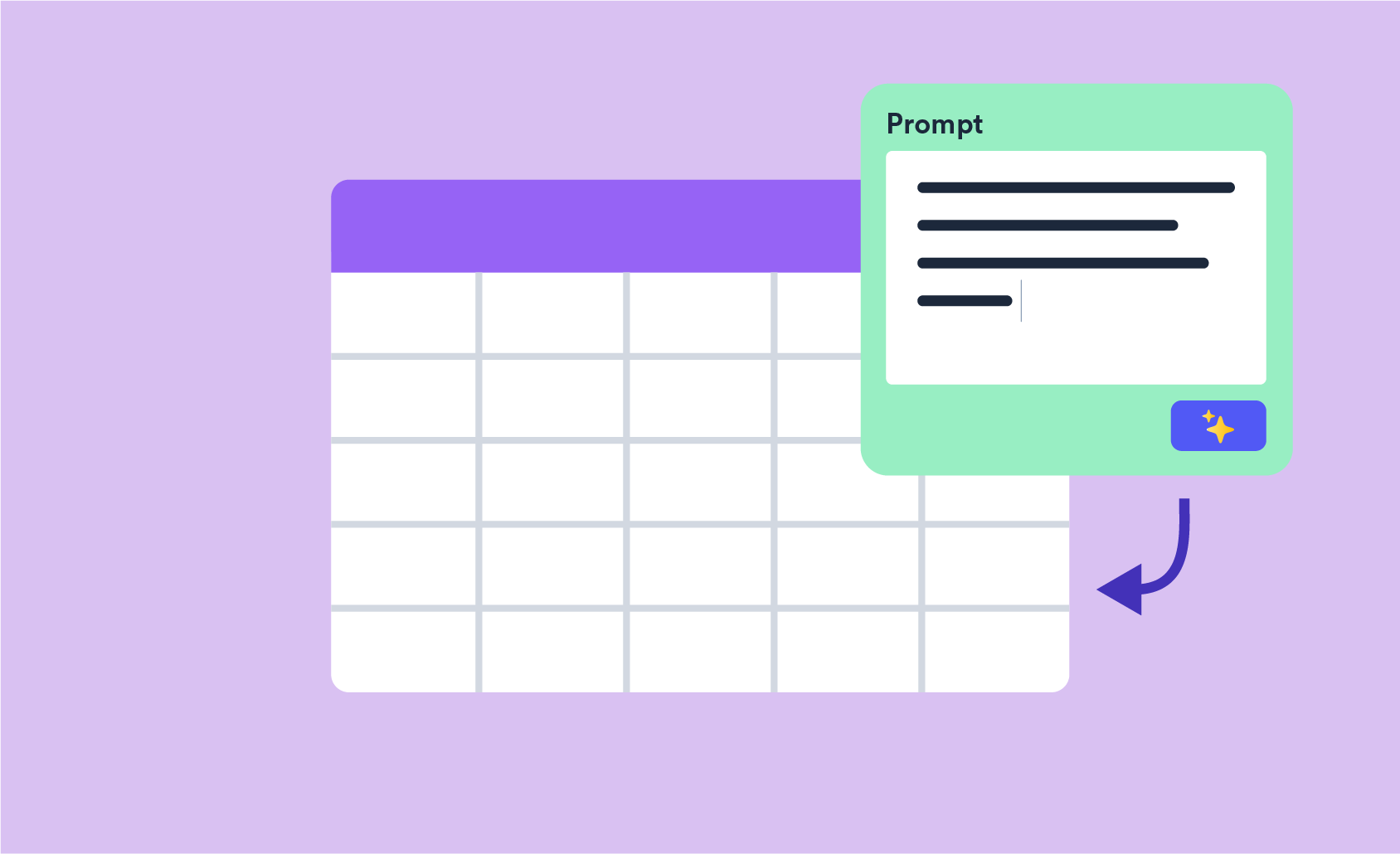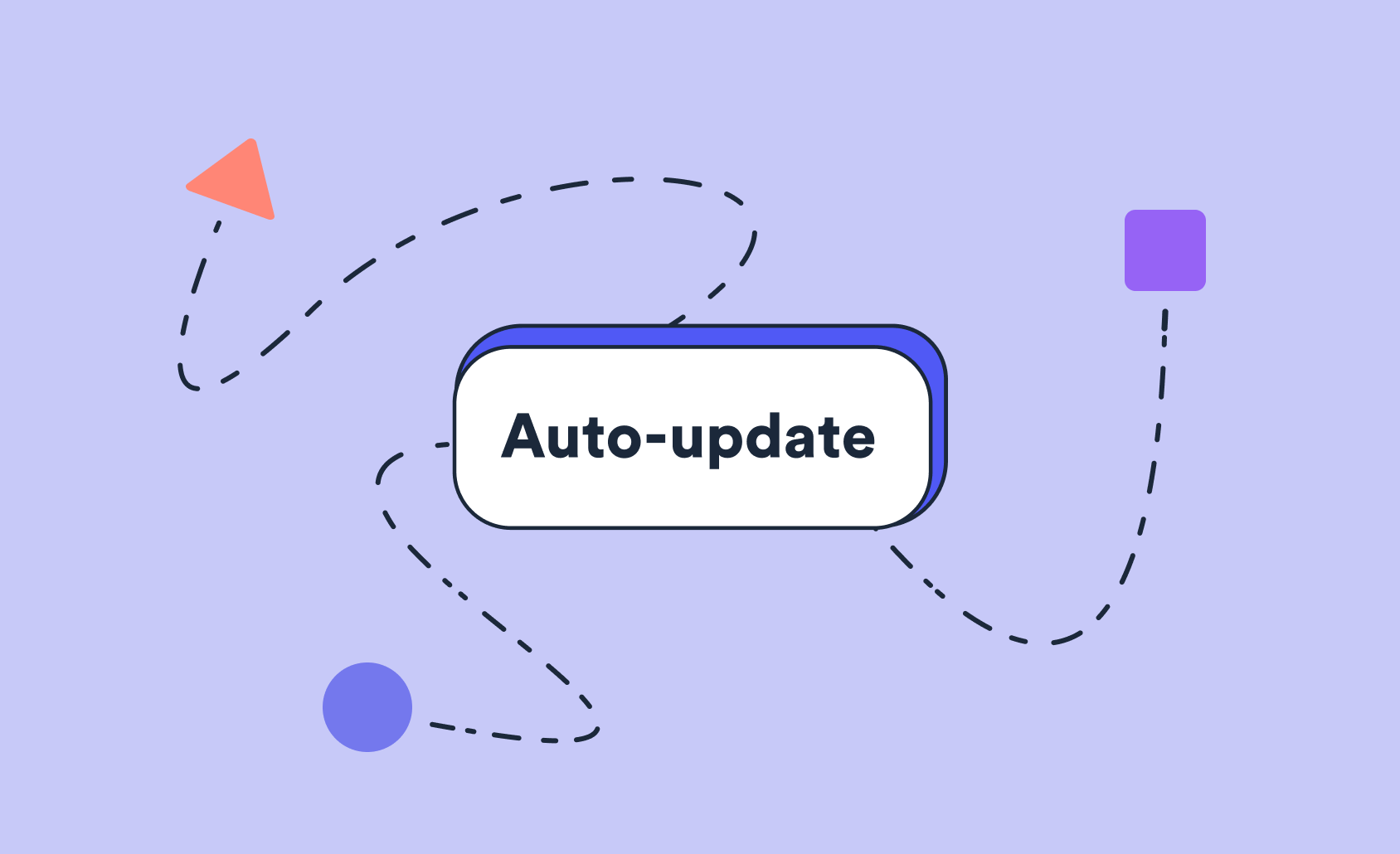An Introduction to Crosstab Analysis Software
When looking for patterns and trends in survey data, market researchers reach for crosstabs time and time again. Crosstabs (short for crosstabulations) show the correlation between two or more variables in a table format - demonstrating patterns and trends in data and transforming complex datasets into valuable insights.
But how do you actually perform crosstab analysis? What tools do you need to succeed? Are they hard to use? Do you really need them?
Here, we look at how to assess and choose the right crosstab software for your requirements, go over some options on the market, and ultimately help you select a tool that will impact your business.
At a Glance: The Best Crosstab Tools
Why Crosstabs?
Crosstabs allow market researchers to identify patterns, correlations, and trends in survey data that might have otherwise been missed. They essentially enable researchers to summarize complex data interactions in a simple format. This means they can make better-informed decisions moving forward by providing key insights quickly and easily.
For example, crosstab analysis can show how different age groups react to product features in a consumer insights survey, enabling targeted marketing strategies and product development decisions. This makes crosstabs particularly useful in market research and brand perception analysis. Other practical examples include:
- Customer satisfaction ratings by product category
- Purchase behavior patterns across different regions
- Service preferences among various income groups
An added benefit of crosstabs is their reliability. Statistical significance testing within crosstabs gives researchers confidence in their results. Analysts can use chi-square tests and other statistical metrics to examine if observed variations between groups are relevant or simply due to chance.
Crosstab Software
Crosstab software makes it simple and easy to quickly and effectively analyze large datasets and find statistically significant relationships. The software enables simple data manipulation to generate contingency tables displaying the frequency or count of replies in each category intersection. By automating the process, crosstab tools allow researchers to create thousands of crosstabs at once and then find the important ones in a few clicks.
Other features to look for when selecting your crosstab software include customized tables, data filtering, and simple statistical calculations, such as chi-square tests for independence. Additionally, you will want a solution that can handle large datasets and provide visualizations like bar charts or heatmaps to help users understand the results more easily.
Want to build your own crosstabs?
Start a free trial of Displayr.
What Makes a Crosstab Tool Effective?
The best modern crosstab tools are those that strike a balance between advanced analytical capabilities and user-friendliness. The most effective systems have several key elements that help to streamline the research process.
Data Processing Power: Leading software solutions can manage massive datasets without compromising processing speed and system stability. This is particularly important when assessing large-scale market research studies or merging multiple data sources.
Statistical Analysis Tools: The best crosstab software tools will have:
- Automated significance testing
- Weighted and unweighted calculations
- Multiple response handling
- Banner point analysis
- Advanced filtering options
Another factor that separates the good crosstab tools from the great ones is visualization capabilities. The best solutions allow users to tell compelling visual stories with their data using:
- Interactive dashboards
- Custom chart creation
- Heat mapping
- Easy export options
Heat maps can show you statistically significant results at a glance.
Automation capabilities are another key differentiator to look at when assessing crosstab tools. These could include:
- Automated formatting
- Batch processing of thousands of tables
- Template management and creation capabilities
- Scheduled report generation
Advanced Features and Coding Capabilities
Many crosstab software tools offer advanced functionality and coding options, enabling advanced users to personalize and improve their outputs and create bespoke solutions for their use cases.
Even if standard tools are effective for 95% of use cases, these advanced users can benefit from the added flexibility that writing code allows. The ability to create custom solutions opens the ability to perform advanced statistical analyses, data wrangling, and visualization customizations
You can use scripting languages like R, Python, and JavaScript to manipulate data and automate complex tasks beyond the default options in crosstab software. Something like Displayr has these built-in scripting capabilities, while solutions like Excel lack the same native scripting options.
Ideally, you want a solution that is usable for users of all abilities. Non-technical users should be able to perform basic crosstab analysis with drag-and-drop controls, while advanced users can write code and customize their analysis as much as they need to.
The best crosstab solutions cater to users of all abilities.
Reporting and Visualization Tools
What's the point of a compelling crosstab if you cannot effectively share the insights? That's why the best tools usually make it easy to share crosstabs via PowerPoint slides, dashboards, and data visualizations. Flexibility here is a key consideration when selecting crosstab software.
While almost all tools can produce basic tables and charts, the ability to customize layouts and add specific branding and designs varies significantly. Some solutions offer pre-built templates and drag-and-drop functionality for quickly building reports, while others provide more complex visual styling and interactivity controls.
Leading solutions will also make it easy to automatically update existing reports with fresh data by creating a direct link between the crosstabs and the reports. This means the reports can continue to be used even as the data is refreshed, enabling more iterations and faster time to value.
For market researchers looking to land on the right solution, they should be sure to think about how important reporting/visualization is to them and select a tool that provides the right amount of speed and flexibility.
List of Best Crosstab Tools
Now that you know what to look for in your crosstab software, how about some names? Without further ado, here is a list of some of the top crosstab solutions today.
Displayr
- Overview: Displayr is all about making crosstab analysis faster, better, and more scalable for market researchers of all abilities. Drag and drop controls make creating your first crosstab as simple as moving your variables onto your document, while best-in-class stat testing automatically finds the most interesting insights from your survey.
Why it stands out: Displayr's combination of ease of use, automation, and in-depth statistical testing makes it the best all-around crosstab solution for market researchers. Its ability to generate quick, professional reports is unmatched.
Automated statistical testing? Try Displayr.
Q Research Software
Overview: Q Research Software is designed specifically for market researchers who rely on crosstab analysis as part of their workflow. Q offers a powerful and user-friendly interface, making it an appealing option for teams that need quick insights without sacrificing analytical depth. Its ability to easily customize reports and automate tasks makes it a strong competitor for those who value speed and ease of use.
Why you should think about Q Research Software: Like Displayr, Q Research Software is designed by market researchers, for market researchers, it has a number of useful features that have developed from this deep professional knowledge, like the ability to automatically find and delete uninteresting tables.
R
- Overview: Working in R is commonplace for many statisticians and market researchers. Therefore, it's no surprise that there are packages available for crosstabs. Although technical know-how is a must when performing crosstab analysis with R, it does provide unrivaled customization and flexibility options to those who can use it. There is also an active community to bounce questions off if you get stuck.
Who R is best for: For those with the right technical skills, R is a fantastic (and affordable) option for crosstabs. However, it will only be effective for users who are comfortable with coding and need advanced analytics.
Market Sight
- Overview: MarketSight is a survey analytics platform that offers crosstabs and other solutions for market researchers. It is used to analyze, visualize, and share survey data, while offering automation and customization options. Although it is great for market research, it is less flexible than other solutions.
Who it works for: MarketSight is a reliable choice for market researchers who need survey data analysis and reporting without the frills. Although powerful, some users may find the user interface challenging to learn and time-consuming to use.
WinCross
- Overview: WinCross is an established player when it comes to crosstab software tools, having been around for many years. Like other solutions, it is great for market research projects, particularly crosstabs. It can look old-fashioned compared to other options and doesn't possess some of the modern features, but it is still a serviceable option for the right use case.
Why choose it? WinCross is a tried-and-true option for those who need straightforward, reliable crosstabs and survey analysis. However, it lacks some of the modern magic offered by newer competitors.
SPSS Statistics
- Overview: SPSS is a widely-used statistical software package powerful enough for social sciences and academic research while offering a comprehensive set of tools for advanced statistical analysis. It isn't as intuitive for some users for simple crosstabs and reports, although it's a strong option for complex analyses.
Who benefits from SPSS? SPSS is an industry standard for advanced statistical analysis. However, if you're a market researcher with less experience and limited technical knowledge, you may benefit from a more specialized tool like Displayr or Q Research Software.
SAS
- Overview: SAS is another tool best suited for handling big data and performing advanced analytics, and it is excellent for large-scale, enterprise-level analytics. Like SPSS, it offers powerful capabilities, but might need a different fit for those users looking for an easy-to-use solution crosstab analysis solution. It
Why SAS? SAS works best for users who need to work with large datasets and perform complex analyses, often requiring coding or scripting.
What Does the Future of Crosstab Software Look Like?
Crosstab software has long been a staple in the tech stack of all market research businesses, and even as technology continues to improve, we can expect to see it remain. However, the key innovations to keep an eye out for largely revolve around AI and machine learning.
More and more crosstab tools are now incorporating predictive analytics and automated insights. This makes them even better at surfacing key patterns and insights, allowing researchers to scale their output to new levels. When choosing a crosstab solution, be sure to assess what the AI capabilities look like and even try and see if there is a product roadmap that shows you what you can expect in the near and distant future.
Choosing the Right Fit
If you want a solution that balances usability with capacity, it might be worth checking out Displayr. Displayr's crosstab analysis feature is a complete solution designed by market researchers, for market researchers. With powerful automation capabilities, you can easily churn out thousands of crosstabs in seconds and then find the best results in a few clicks.