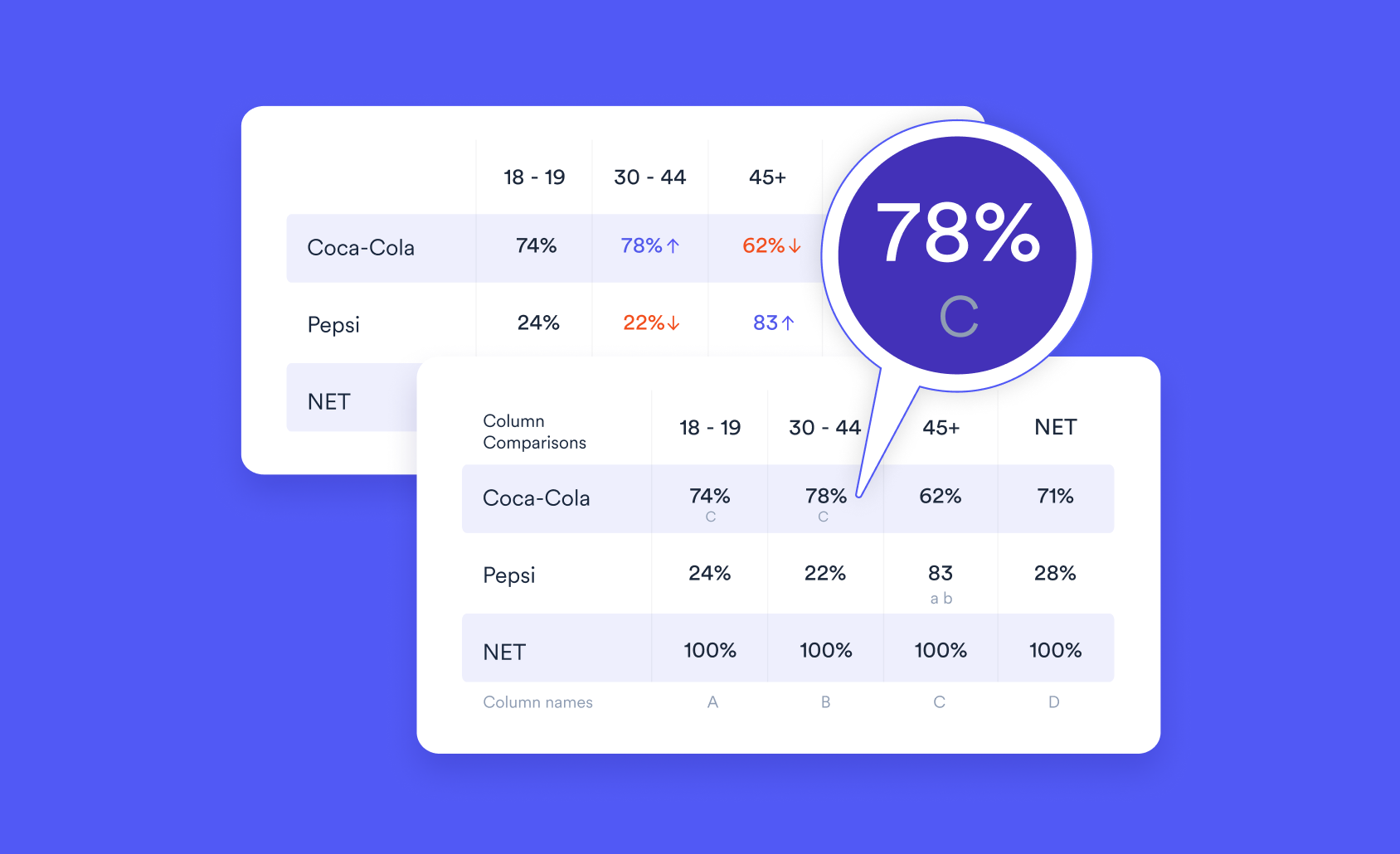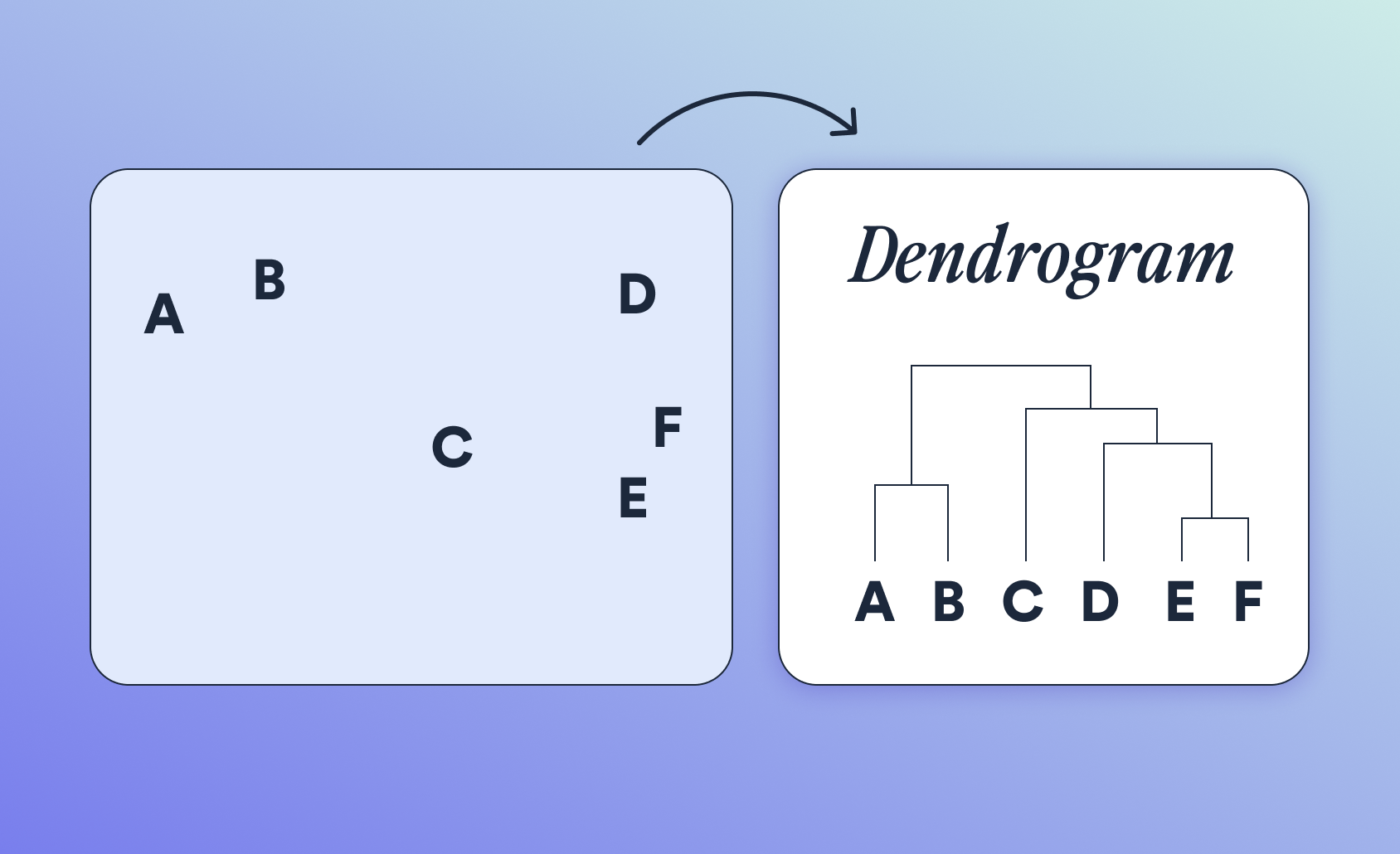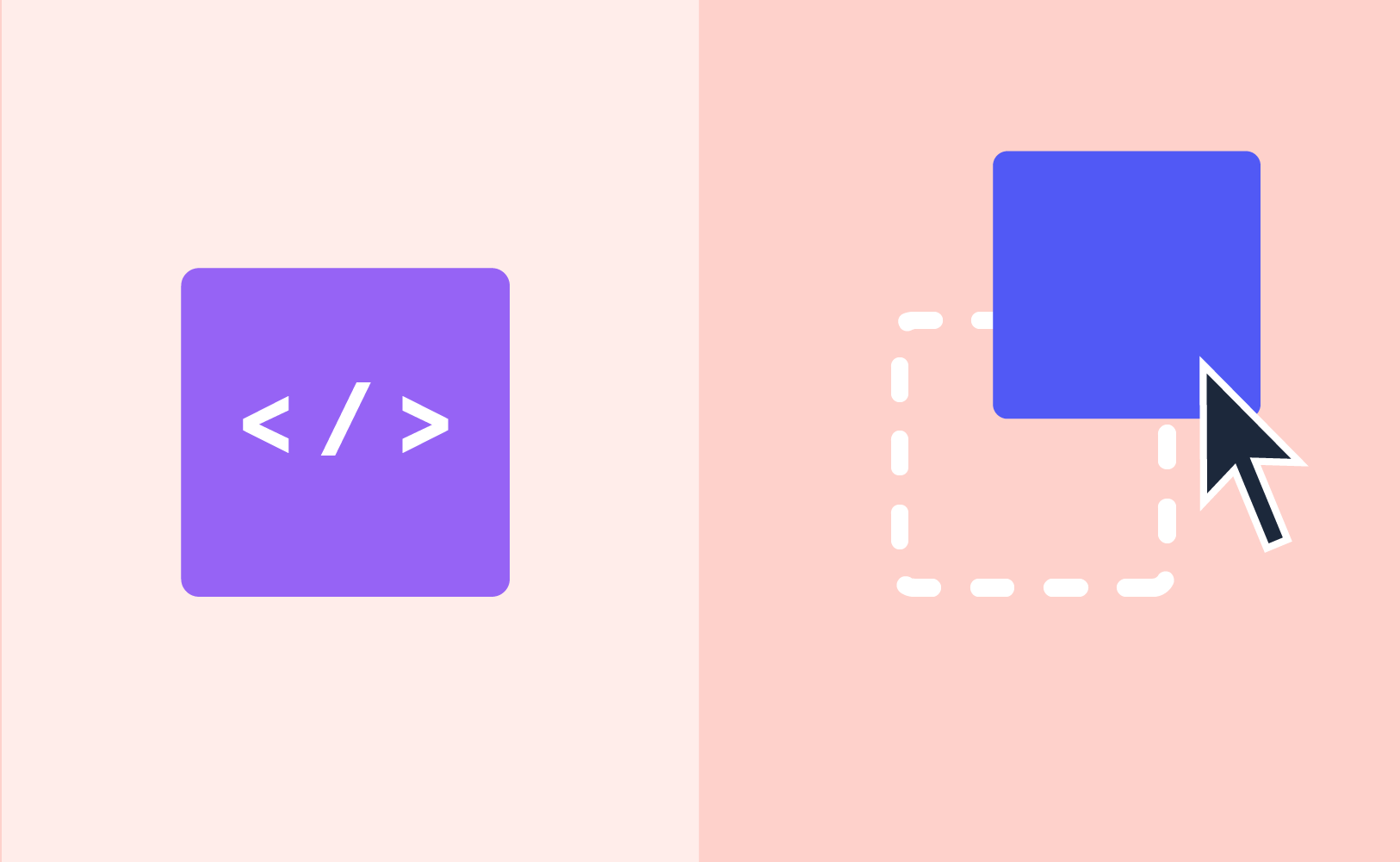
Not too long ago, building a web data app required deep technical knowledge, coding skills, and a background in data science or full-stack engineering. Fortunately, this is no longer the case. With the right tools, just about anyone can create a web data app that tells a story and provides users with an engaging experience. This is largely due to the rise of no-code and low-code software. These tools leverage drag-and-drop capabilities to speed up the process, making it possible for anyone to build a data app.
Like anything, this way of working has pros and cons, just like using full-code tools. Let's take a closer look so you can decide what's right for you.
Pros of No-Code
The number one benefit of no-code tools is that you can build data apps without any code. This makes it significantly faster and cheaper to build data apps. Many across the industry suggest it is 10x faster to build an app with a no-code tool.
The affordability aspect of this is that businesses no longer have to hire entire full-stack teams to build data apps. Rather, anyone in the business can quickly learn a no-code tool and build something powerful and effective.
Cons of No-Code
Although no-code is typically associated with being faster, this does not necessarily make it easier. Drag-and-drop capabilities rely on pre-built objects that allow you to put the app together. What they do not do is automate how you structure the app or decide how the app's workflow should work. User experience should always be taken into consideration, even when using no-code tools.
A more obvious con of no-code is the lack of flexibility. The pre-built objects can be quickly and easily added in, but as they are pre-built, it is difficult to customize them. This means you are limited by a set of pre-determined capabilities when building your data apps. Most data app builders (including Displayr) have a good understanding of what users need, so more often than not the lack of flexibility is not an issue. However, when you need something more complex and customized, it can be frustrating to be constrained.
Want to see how to build powerful data apps with no-code or full-code?
Book a demo of Displayr and we'll show you.
Pros of Full-Code
While no-code tools limit capabilities, full-code is characterized by its precision and flexibility. It can be defined as developing data apps using a conventional coding language (typically Python or R for the backend and Javascript for the front end). It's worth noting that full-code also doesn't have to equal slow. For many seasoned developers, writing code is second nature and can be done very quickly.
Provided a user knows how to perform the various tasks required by the data app, a full-code platform allows them to develop virtually any use case. This means full-code is a great option when building a highly complex and specific data app. If you do not have the capabilities yourself, you can outsource this sort of data app development.
Cons of Full-Code
One clear downside to full-code platforms is that they are extremely difficult to use if you do not know how to code in the required language. Learning coding languages is always possible, but may not be a viable option for many busy professionals. Additionally, outsourcing this capability or hiring a team to build full-code data apps is typically expensive.
Using full-code tools typically takes up more time compared to no-code. This is due to the complexities of coding, longer iteration cycles, and the need for extensive testing and integration efforts.
Choosing the Right Web Data App Tool
Choosing the right approach will depend on your circumstances. If you have no coding skills at all, a no-code option will obviously be best. If you have extensive coding skills, there are a number of different full-code tools that will allow you to customize your data app as you please.
Having the option to do both is always going to provide value. Perhaps you want to build a proof of concept with no-code tools, before finalizing it with full-code. No-code tools save users time, regardless of their technical ability, while full-code tools offer true customization and precision, even if you have to outsource the development.
Displayr's Data App builder does exactly this, giving you the option build your data apps no-code or full-code. Book a demo today and see for yourself.