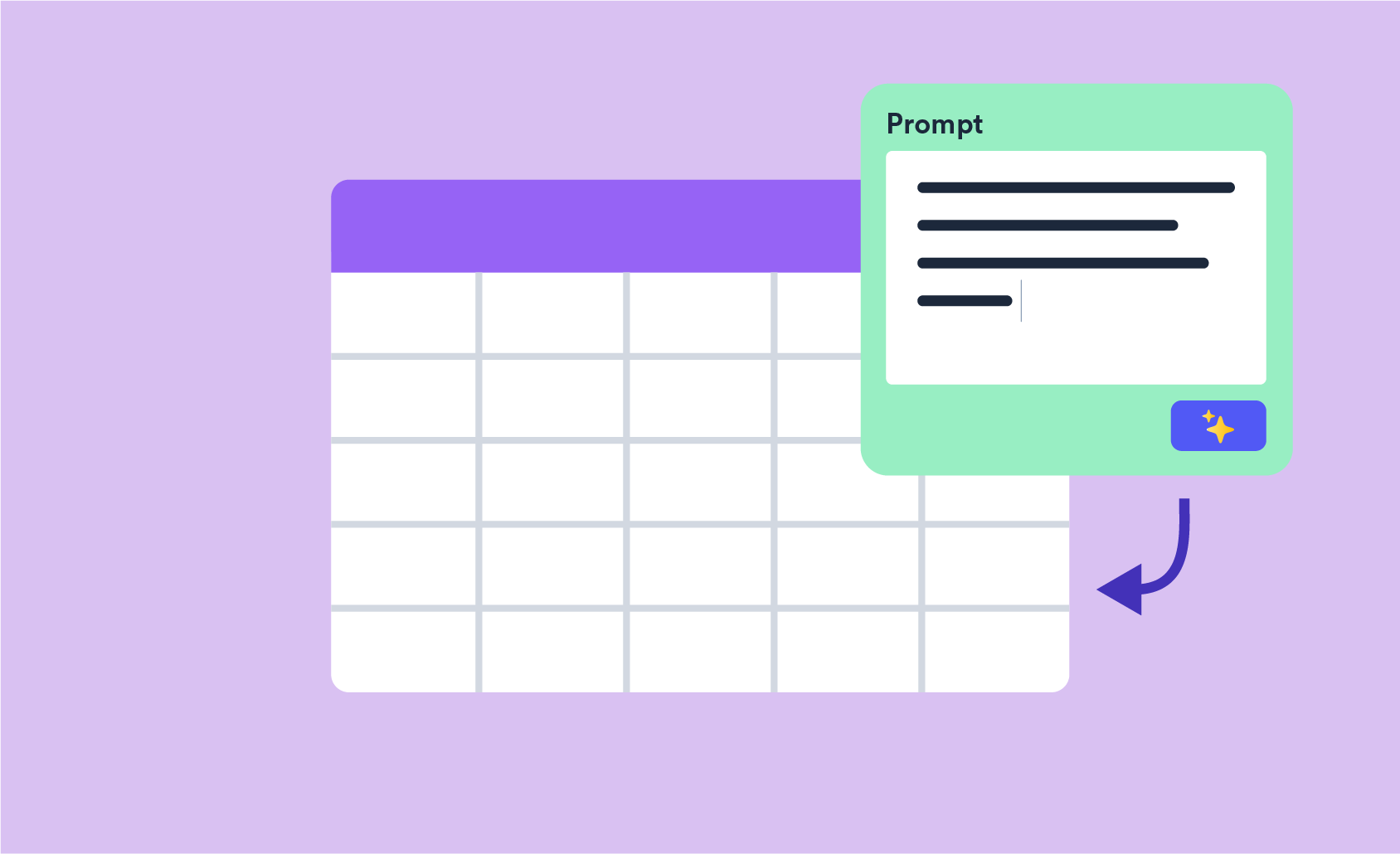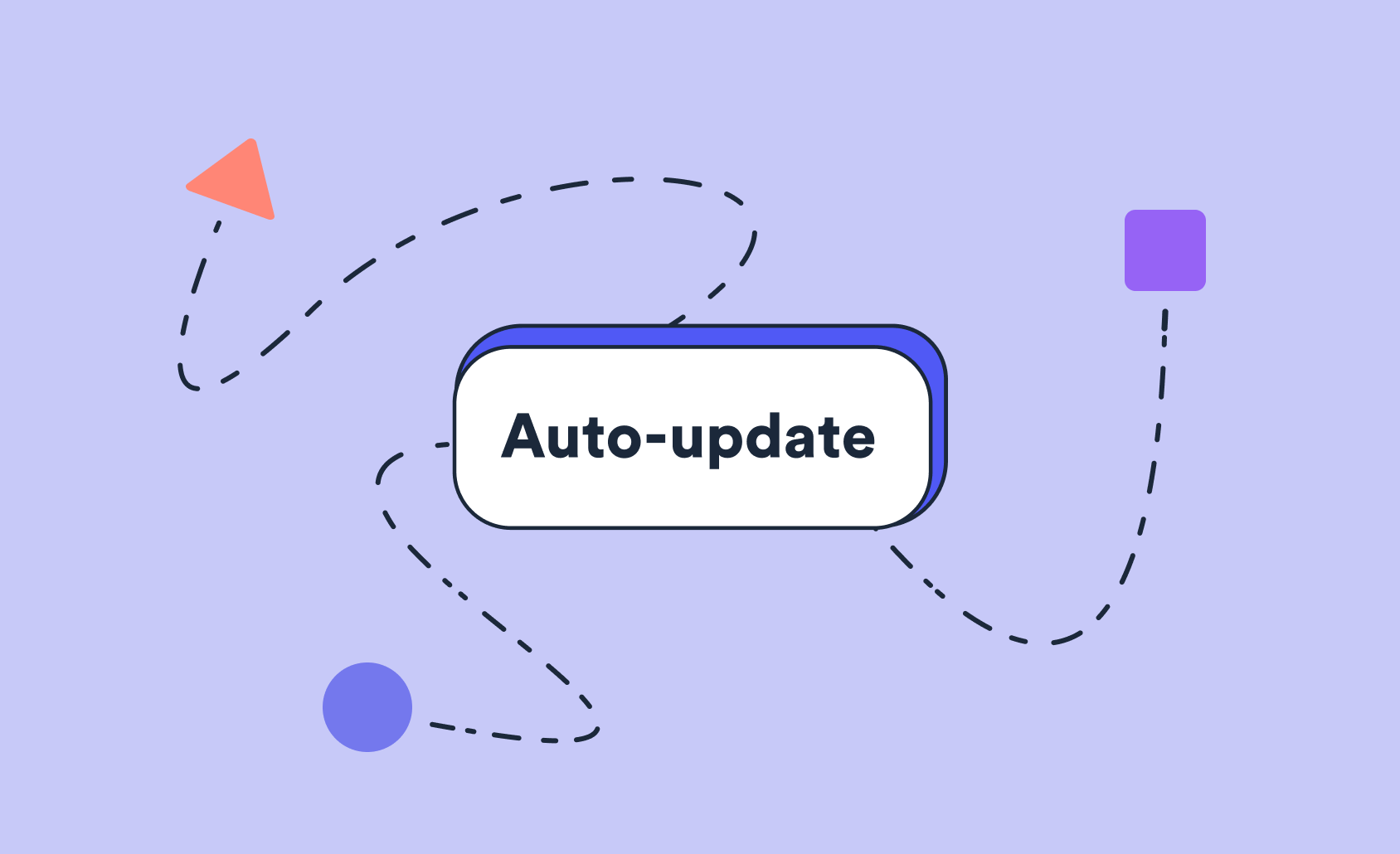All About Email Onboarding (+ Free Template!)

If you're not sending onboarding emails to your new signups, are you even onboarding them at all? Email onboarding is a core component of most SaaS business's onboarding strategies. You only get one first impression - so make it a good one!
Onboarding emails are the emails that users receive right after they sign up. They serve to welcome customers to your software, offer them tips on using your product, and nurture them into finding the value in your product. This period of time right after they've signed up, but are still undecided about whether your product will be useful for them, is the key window you have to utterly convince them that you're indispensable. You need to remind them that you exist, deliver value, and get them to their "AHA" moment as quickly as possible.
Welcoming your new users
The first email you send as soon as someone signs up - the welcome email - is among the most important emails you will send. Welcome emails typically have significantly higher open rates than other marketing emails, so this is by far your best shot at getting your new users in. A good welcome email should do three things:
- Warmly welcome your new user to your community - make them feel as though you care
- Remind them why they signed up - let them know about the amazing benefits that await them
- Clearly tell them what they should do next and how to do it, including a single, simple call to action
The email onboarding process
After your welcome email, you need to stay in contact with your new users. This is true of those who have embraced your product and are becoming power users, as well as those who seem to have fallen by the wayside. Your onboarding sequence can be either time-based or action based. That is, you can send your emails based on how long it's been since a user signed up, or they can be triggered based on certain actions that users have or have not taken in the software. Time-based onboarding is much simpler to set up. However, you can use action-based onboarding to tailor and personalize a user's experience.
Your onboarding email sequence will largely depend on your product and your business model. A free social media platform will send very different onboarding emails to an enterprise analytics software with a free trial period. However, these emails will typically introduce users to the product and provide tips on how they can get the best value out of it. A good rule of thumb is that you should only introduce one tip or feature per email. Otherwise, you risk confusing or boring your users.
In order to send a good onboarding sequence, you need to figure out the action that users need to take in order to see the value of your product. All your onboarding emails should direct them to this goal. Doing this will help your users to be successful in the most straightforward way possible and lead to a higher rate of successful onboarding.
Dos and don'ts for email onboarding
- Do send emails regularly. This helps to remind your users that you exist, and of the benefits that they're missing out on if they're not using your software!
- Do make sure you provide value in your emails. Show your users how to use your product, share tips and tricks, and make their path to success as smooth as possible.
- Do keep your focus on the user. Emphasize all the awesome benefits that your product will bring them.
- Do personalize as much as possible. Show your user that they're not just a faceless number in a database. Personalized onboarding emails, especially based on user needs or actions, are far more effective at guiding your users to that critical first success.
- Don't spam your users. Sending streams of generic marketing copy doesn't help your users achieve success, and does more harm than good.
- Don't use your onboarding emails to talk up how amazing all the features of your product are. Knowing about cool features without knowing about the core workflow doesn't help your users be successful.
- Don't be inconsistent in your emails. This will leave your customers not knowing what to expect and lead to lower open rates.
- Don't confuse your users. Onboarding emails are supposed to help them use your software!
Measuring your onboarding emails
Now that you've put all this work into crafting the perfect email onboarding campaign, you need to know whether it's working! Metrics which are useful to measure include number of emails sent, open rates, click rates, and campaign engagement. Tracking these metrics over time will give you a sense of how successfully your emails are engaging your users.
Have your email data but can't find the best way to visualize it? This free template is a great way to get started. It shows emails sent, opened, and clicked, as well as your overall engagement rates. All you have to do is add your data and the visualizations will update automatically!